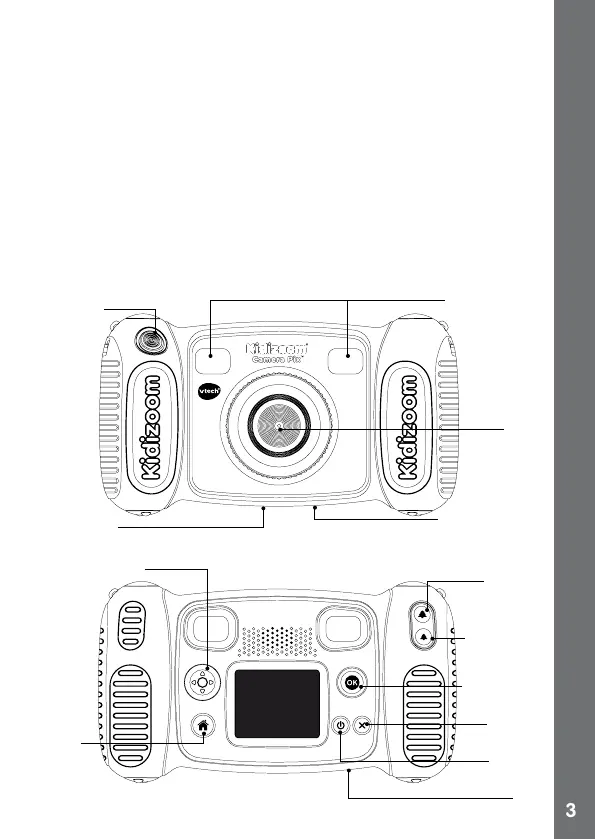INTRODUCTION
Kidizoom
®
Camera Pix™ is a fun durable and easy-to-use digital
camera that takes photos with funny photo effects, and records movies.
There’s even a sele mode that takes awesome sele pics automatically.
It’s packed with creative tools that help you enhance your photos with
a variety of frames, stamps and funny effects. You can also make your
very own stop-animation movies! In addition to all of this fun, you can
record your voice with 5 different voice-changing effects and play 4 built-
in games!
FEATURES
PRODUCT LAYOUT AND BUTTONS
INTRODUCTION / FEATURES
LENS
VIEW FINDER
SHUTTER
BUTTON
ON/OFF
BUTTON
4-DIRECTIONAL
CURSOR
BUTTONS
HOME
BUTTON
MIC
USB PORT FOR
COMPUTER
CONNECTION
DELETE
BUTTON
OK BUTTON
ZOOM IN
BUTTON
ZOOM OUT
BUTTON
MICROSD
CARD SLOT
