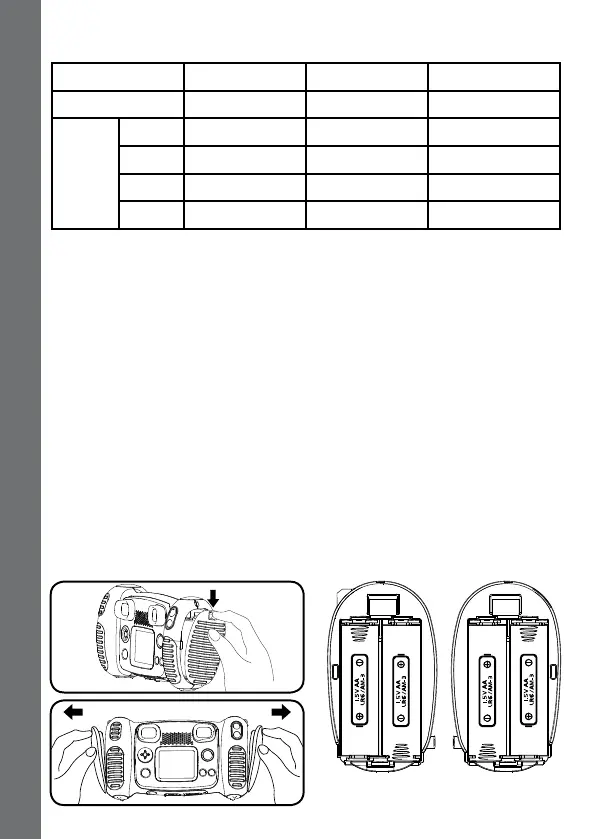6
STORAGE CAPACITY FOR REFERENCE
Memory Size 2.0 MP Photos 0.3 MP Photos Videos (minutes)
Internal Memory 140 760 9
Memory
card
2 GB 3,900 20,900 240
4 GB 7,900 41,900 480
8 GB 15,900 83,800 970
16 GB 31,800 167,700 1940
Note: The above amounts are approximations, the actual amount
depends on the shooting environments. The video length limit is 5
minutes per le. The video resolution is 160 x 120 when using internal
memory, 320 x 240 when using memory card.
GETTING STARTED
BATTERY INSTALLATION
Note: Adult assembly is required for battery installation.
• Make sure the camera is turned OFF.
• Locate the battery covers on the handles of the camera. Open the battery
covers by separately pressing each trigger downward.
• Install 4 new “AA” batteries (2 on each side) as shown in the illustration
below.
• Replace each battery covers with the arrow on the trigger pointing
downward. Push down until the battery covers click into position.
STORAGE CAPACITY FOR REFERENCE
