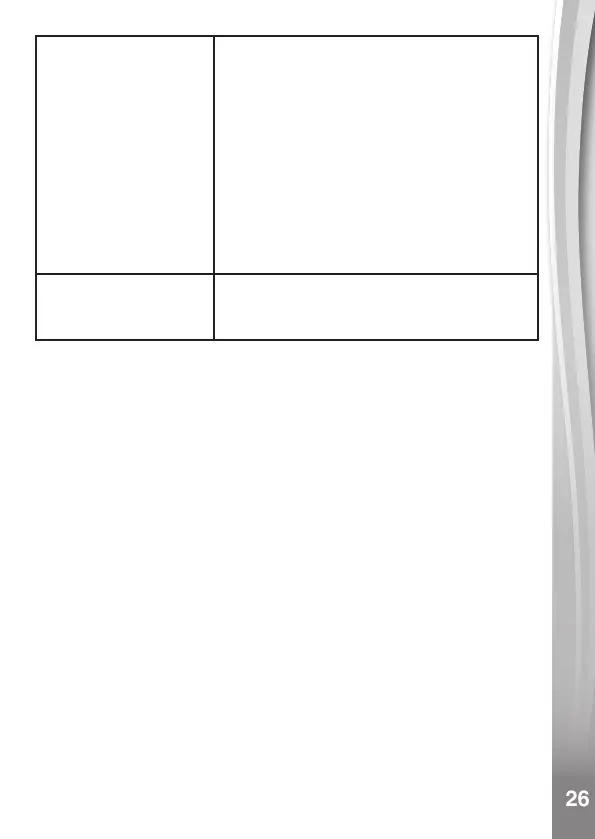26
26
Can’t view transferred
video or photo les
1. Check if the transferred les are in the
correct directory on the KidiZoom
®
Duo FX. Photos should be in the
DOWNLOAD/PHOTO folder, and videos
should be put in the DOWNLOAD/
VIDEO folder when the camera is
connected to a computer.
2. KidiZoom
®
Duo FX only supports the
following formats:
• Photos in Standard Baseline JPEG
• Videos in AVI (Motion JPEG) created
by KidiZoom
®
Duo FX
Screen displays
incorrectly
Turn off the camera and let it sit for a few
minutes without batteries, then replace the
batteries.
If the problem persists, please call our Consumer Services Department
at 0330 678 0149 (from UK) and +44 330 678 0149 (outside UK), and
a service representative will be happy to help you.
HOW TO TAKE A GOOD PHOTO
Are you ready to have fun taking photos? Here are some tips on how
to get the best results from your new KidiZoom
®
Duo FX camera.
Step One
First, slide the wrist strap over your hand to help you hold your new
camera properly.
Step Two
There are two ways to look at your subject before you take a photo.
You can either use the colour LCD screen on the back of the camera,
or look through the dual Viewfinders above the screen.
Note: What you see via the dual Viewfinders may not be exactly the
same as the colour LCD screen and the nal photo.
Step Three
Now you are ready to take some photos! Make sure you hold your
camera as still as you can with both hands.
