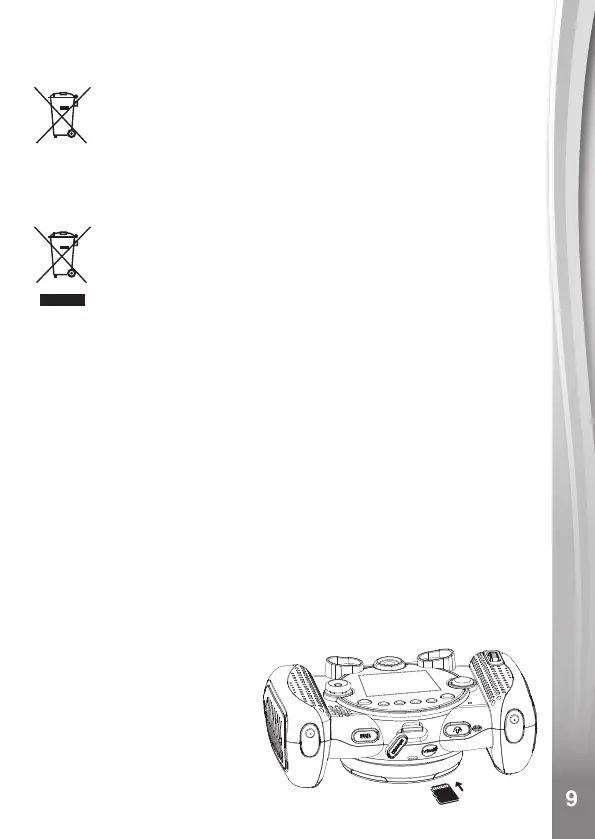9
9
Disposal of batteries and product
The crossed-out wheelie bin symbols on products and
batteries, or on their respective packaging, indicates they
must not be disposed of in domestic waste as they contain
substances that can be damaging to the environment and
human health.
The chemical symbols Hg, Cd or Pb, where marked, indicate
that the battery contains more than the specied value of
mercury (Hg), cadmium (Cd) or lead (Pb) set out in the
Batteries and Accumulators Regulation.
The solid bar indicates that the product was placed on the
market after 13th August, 2005.
Please dispose of your product and batteries responsibly.
In the UK, give this toy a second life by disposing of it at a small
electricals collection point* so all of its materials can be recycled.
Learn more at:
www.vtech.co.uk/recycle
www.vtech.com.au/sustainability
* Visit www.recyclenow.com to see a list of collection points near you.
MEMORY CARD INSTALLATION
• KidiZoom
®
Duo FX is compatible with microSD/microSDHC
memory cards up to 32GB (memory cards sold separately).
• Make sure the camera is turned Off.
• Locate the microSD Card Slot at the bottom of the camera.
• Pull up the rubber cover.
• Insert the memory card as illustrated.
• Once the memory card is
detected, it will be used as
the default memory source
of the camera.
• To remove the memory
card from the slot, push the
card once and it will eject.
