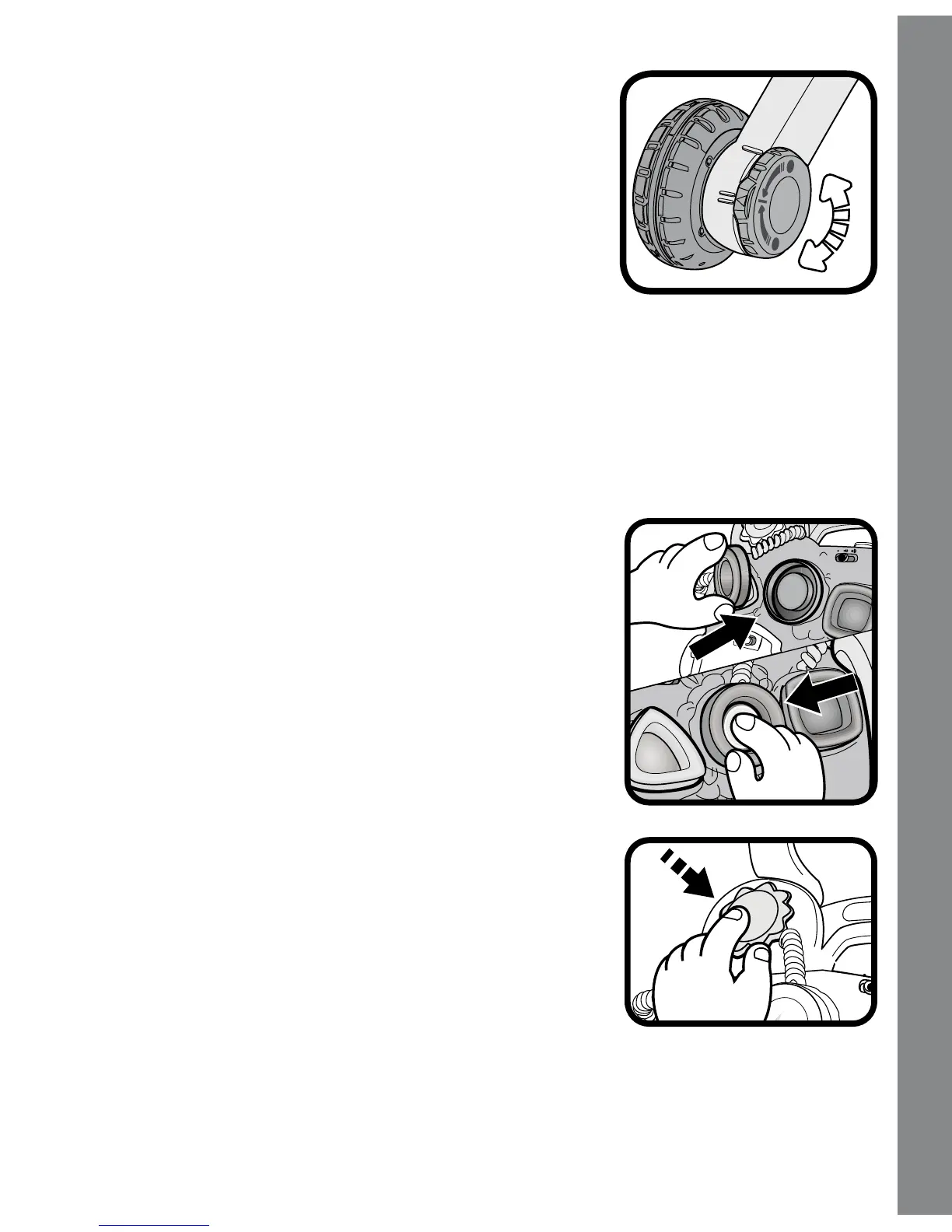8
4. The VTech
®
Sit-to-Stand Learning
Walker
TM
is equipped with a speed control
switch on the two back wheels of the
walker. Position one is for babies who are
just learning to take their rst steps. This
position has the most tension on the wheels
and will not allow the walker to move too
quickly. Position two is intended for the
more skillful walker. This position has less
tension on the wheels and will allow the walker to move more freely.
When adjusting the speed control switch, please make sure both
wheels are set to the same position.
ACTIVITIES
1. In Learning Mode, insert the shape sorters
or press the three shape buttons to learn
shapes and numbers.The lights will ash
with the sound.
In Music Mode, insert the shape sorters
or press the three shape buttons to hear
upbeat melodies and fun sound effects.The
lights will ash with the sound.
2. In both modes, press the light-up sun button
to hear upbeat melodies and fun sound
effects. The lights will ash with the sound.
Activities
