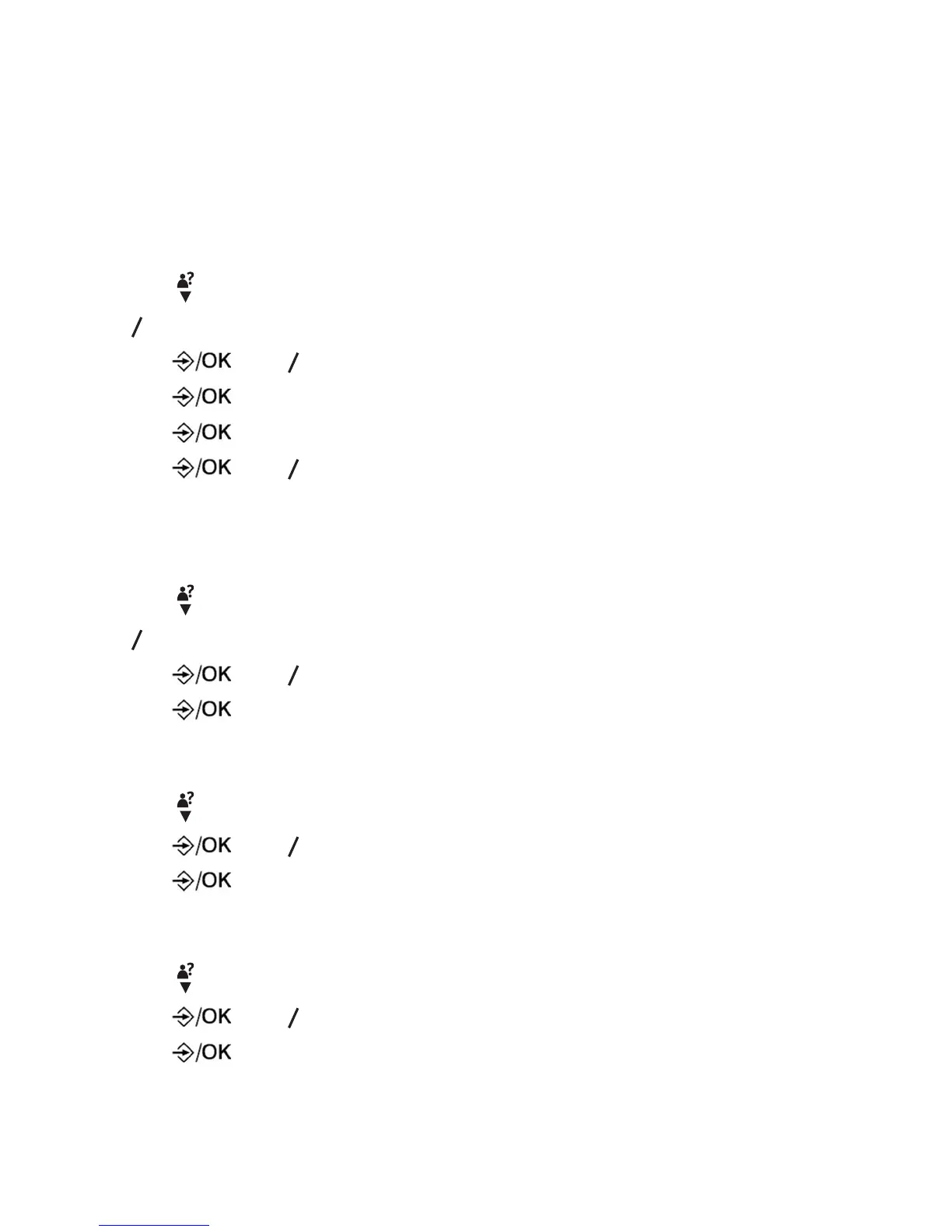20
7. CALLER DISPLAY
7.1 Call List
This feature is available if you have subscribed to the Caller ID service from your
local service provider telephone company.
7.2 Store a Call List Number into the Phonebook
Press .
p
q
→ (a desired entry).
Press →
p
q
→ ADD TO PB.
Press → Enter name.
Press → Edit number.
Press →
p
q
→ MELODY 1 - MELODY 10.
Press.
7.3 Delete an Entry in the Call List
Press .
p
q
→ (a desired entry).
Press →
p
q
→ DELETE.
Press twice.
7.4 Delete All Call List Entries
Press .
Press →
p
q
→ DELETE ALL.
Press twice.
7.5 View the Details of the Call List Entry.
Press .
Press →
p
q
→ DETAILS.
Press .
1.
2.
3.
4.
5.
6.
7.
1.
2.
3.
4.
1.
2.
3.
1.
2.
3.