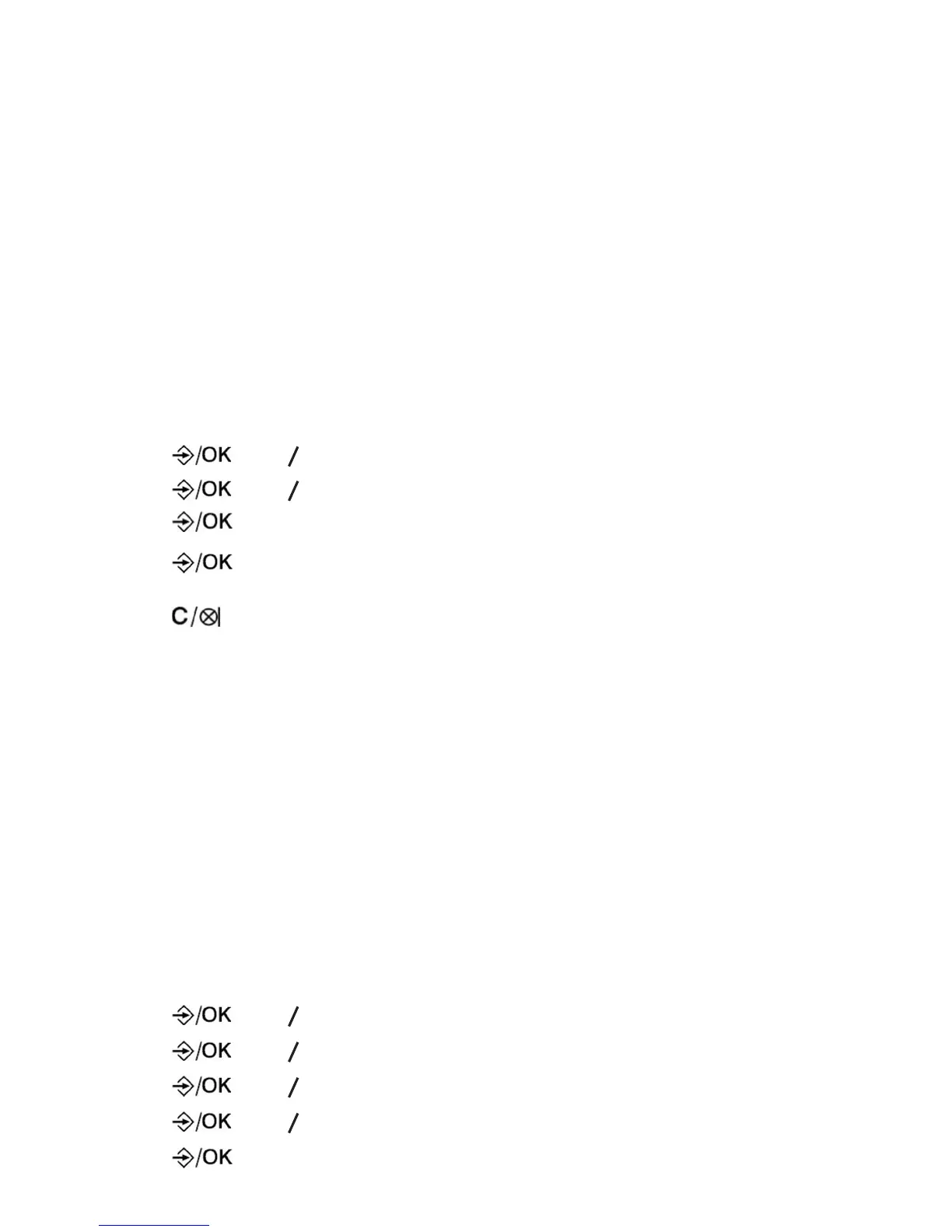23
NOTES
You cannot delete new messages, so you will have to play them before trying
to delete.
If there is no more message in the answering machine, “EMPTY” will display
and the handset will return to ANS. MACHINE menu.
8.4 Record Memo on the Answering Machine
You can record your memo message for another user. When you record a memo,
the message counter will increase by one and the message can be played in the
same way as answering machine messages. Memo recording can still function
even when the answering machine is turned off.
Using the handset:
Press →
p
q
→ ANS. MACHINE.
Press →
p
q
→ MEMO.
Press → start recording.
Press – save the memo.
-OR-
Press – not to save the memo.
8.5 Answering Machine Settings
You can use the TAM SETTINGS menu through the handset to change the settings
of your answering machine.
8.5.1 Set the Answer Mode
By default, the answer machine is set in ANS & REC mode, which allows callers to
leave a message. This mode can be changed to ANSWER ONLY, which does not
allow callers to leave a message. In that case, your callers will be prompted to call
back later.
Using the handset:
Press →
p
q
→ ANS. MACHINE.
Press →
p
q
→ TAM SETTINGS.
Press →
p
q
→ ANSWER MODE.
Press →
p
q
→ ANS & REC / ANSWER ONLY.
Press .
•
•
1.
2.
3.
4.
1.
2.
3.
4.
5.
