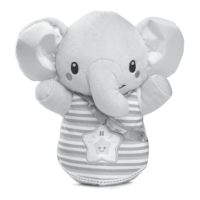10
MUM GAMES
Musical Statues
Press the Arrow Buttons to make Bluey dance. Stop pressing
buttons when the music stops to help Bluey freeze.
Promises
Press the left or right Arrow Buttons to select the odd one out. Press
the Enter Button to conrm.
RELATIVES & FRIENDS GAMES
Mufn
Press the left or right Arrow Buttons to select the item that Mufn
wants. Press the Enter Button to conrm.
Spy Game
Remember the password and type it by pressing the Letter Buttons
and Number Buttons.
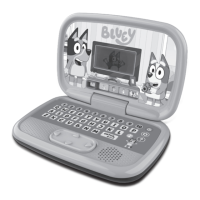
