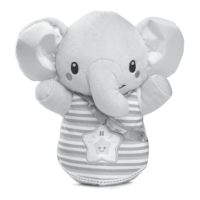9
GAMES
The VTech
®
Bluey Game Time Laptop offers a total of 10 fun games
in 5 character modes.
BLUEY GAMES
Rain
Press the left or right Arrow Buttons to pick the object that ts the
space in the dam wall. Press the Enter Button to conrm.
Dance Mode
Watch Bluey dance! Press the Number Buttons to choose tunes and
press the Letter Buttons to add fun sounds to the music.
BINGO GAMES
Grannies
Type the letters and numbers to help Rita avoid slipping on the cans
of beans.
Fairies
Watch closely to nd out where the fairy is. Press the left or right Arrow
Buttons to choose and then press the Enter Button to conrm.
DAD GAMES
Hospital
Identify what is on Dad’s x-ray. Press the left or right Arrow Buttons
to select the right object and then press the Enter Button to conrm.
Fancy Restaurant
Press the left or right Arrow Buttons to help Bingo to get the food for
the special dishes. Press the Enter Button to conrm.
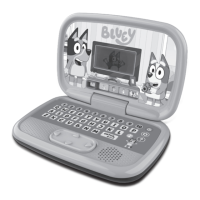
