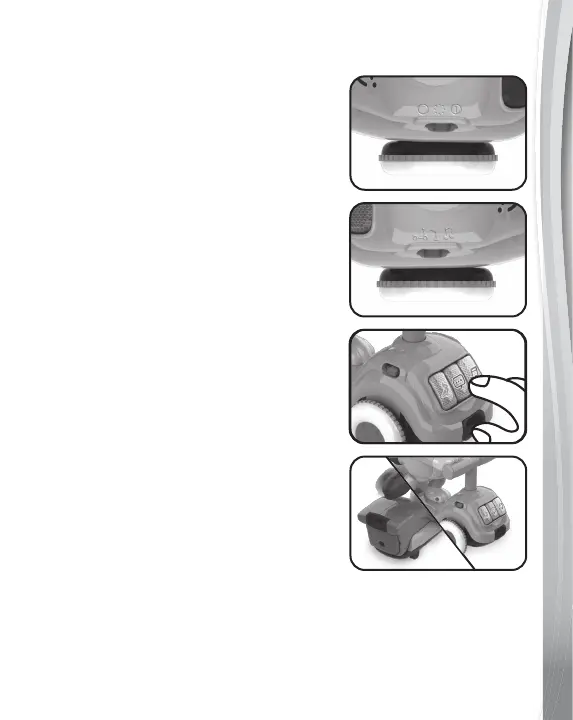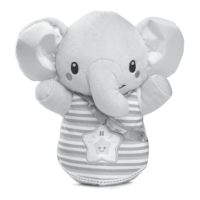6
PRODUCT FEATURES
1. Power Switch
To turn the unit On, slide the switch to
the On position. To turn the unit Off,
slide the switch to the Off position.
2. Mode Switch
Move the Mode Switch to select a
mode of play. There are three modes
to choose from.
3. Light Up Buttons
Press the Light Up Buttons to hear
nature sounds, Bluey’s catchphrases
and theme music from the show.
4. Sensors
The Sensors on the front and back
of the scooter help Bluey avoid
obstacles and allow you to guide
her movements. If you are having
problems triggering the sensors, make
sure the obstacles are placed directly
in front of the sensors. Avoid direct sunlight as this may affect the
sensor.
