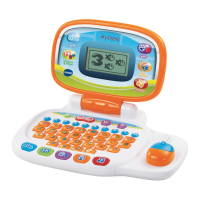15
15
15
10. Insert the Panel Supports into
the Workbench Top and use two
of the Grey Toy Screws and the
included Drill or Screwdriver to
tighten the supports.
11. Clip the two Trays into the
slots to the left and right of the
Workbench Top.
12. Use a Grey Toy Screw and the
included Drill or Screwdriver to
attach the Clock to the Back Panel of
the Workbench.
13. Put a Toy Peg into the Back Panel
of the Workbench and hang the
Spanner or Hammer on the Toy Peg,
or insert the Spanner or Hammer
into a slot on the Back Panel of the
Workbench.
