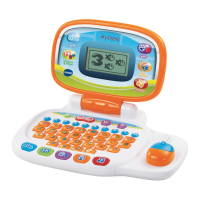17
17
17
Activating Normal Play Mode
ThersttimetheMy Busy Workbench is used, you will
need to exit Try-Me mode and activate Normal Play mode.
1. Turn the unit On.
2. Place a Power Tool on the Power Tool Zone. You will hear a sound
indicating that the unit is in Normal Play mode.
Using the Power Tools
Drill Press
• Place the Drill Press in the Power Tool
Zone.
• Place a rectangular Building Piece on
the base of the Drill Press.
• Press down the Drill Press handle to
pretend to make straight holes.
