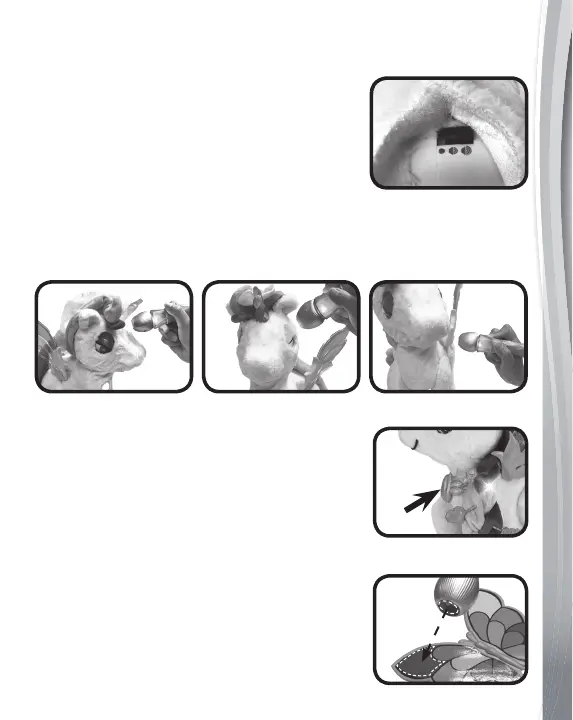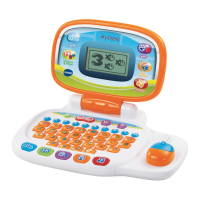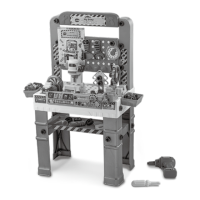6
• Rechargeable batteries are only to be charged under adult
supervision.
PRODUCT FEATURES
1. Off/Low/High Volume Switch
Slide the Off/Low/High Volume Switch to
either Low or High to turn the unit On. To
turn the unit Off, slide the switch to Off.
2. Horn, Eye and Wing Sensors
Use the Magic Brush to choose a color from the Color Palette and
point to the appropriate sensor to see Myla’s eyes, wings or horn
and mane light up.
3. Light-Up Charm Button
Press Myla’s Light-Up Charm Button to
choose different play modes.
4. Magic Brush and Color Palette
Use the Magic Brush to choose a color from
the Color Palette and point to Myla’s horn,
eyes or wings to play.
In order to recognize the color successfully,
make sure the transparent part of the Magic
Brush is pressed down and is completely
in the selected color on the Color Palette.
Keep pressing until the brush lights up with
the color you have selected.
Horn Sensor Eye Sensors Wing Sensors
