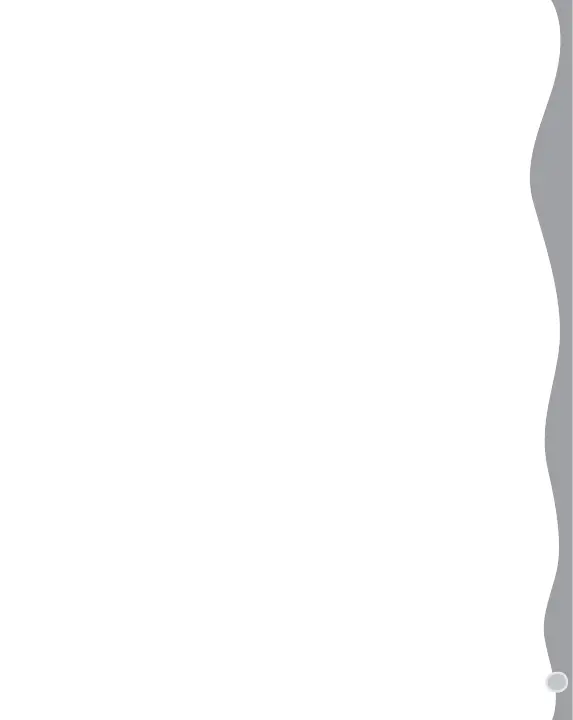10
CARE & MAINTENANCE
1. Keep the unit clean by wiping it with a slightly damp cloth.
2. Keep the unit out of direct sunlight and away from any direct heat sources.
3. Remove the batteries when the unit will not be in use for an extended period
of time.
4. Do not drop the unit on hard surfaces and do not expose the unit to moisture
or water.
TROUBLESHOOTING
If for some reason the unit stops working or malfunctions, please follow these steps:
1. Please turn the unit O F F.
2. Interrupt the power supply by removing the batteries.
3. Let the unit stand for a few minutes, then replace the batteries.
4. Turn the unit ON. The unit should now be ready to play with again.
5. If the unit still does not work, install a brand new set of batteries.
If the problem persists, please contact our Consumer Services Department and a
service representative will be happy to help you.
