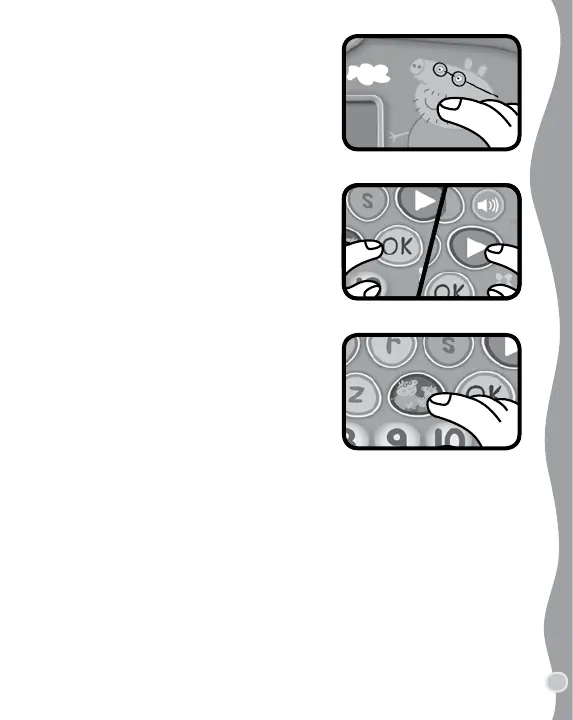8
6. Character Buttons
Press the four Character Buttons to hear
Peppa Pig and her family say playful phrases
from the show.
7. OK & Arrow Buttons
Press the Arrow Buttons to navigate on
the screen or to select an option, then press
the OK Button to confirm your choice.
8. Music On/Off Button
Press this button to turn the background
music On or Off.
9. Automatic Shut-Off
To preserve battery life, the Peppa Pig Learn & Explore Tablet will
automatically shut off after several minutes of inactivity. The unit can be
turned on again by pressing the On/Off Button.
NOTE
If the unit powers down or if the light fades out during play, please install a new
set of batteries.