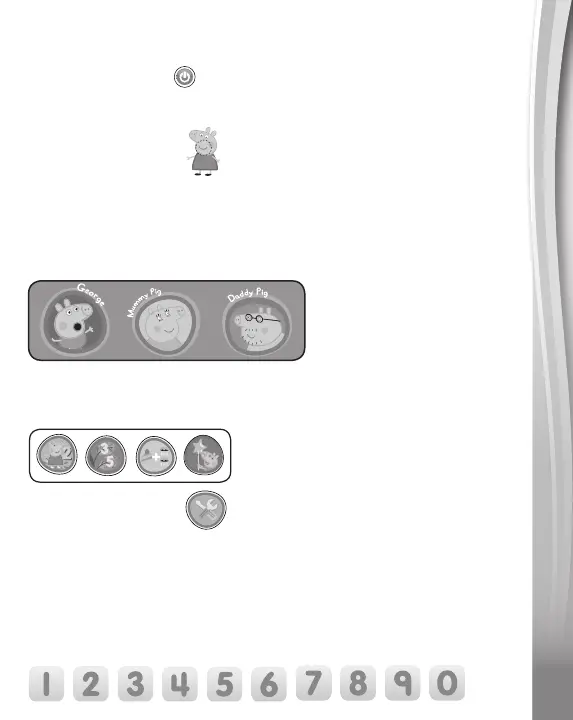5
5
5
PRODUCT FEATURES
1. On/Off Button
To turn the unit ON, press the On/Off Button. Press the On/Off Button again
to turn the unit OFF.
2. Peppa Pig Button
Press the Peppa Pig Button to hear Peppa’s voice and see fun animations.
3. Pig Family Buttons
Press one of the three Pig Family Buttons (George, Mummy Pig or Daddy Pig)
to get a voice message from that character.
4. Activity Buttons
Press the Activity Buttons to play one of the four activities.
5. Settings Button
Press the Settings Button to adjust the ringtone, background music and screen
brightness.
6. Number Buttons
Press the Number Buttons to learn about numbers or to answer
number-related questions.
