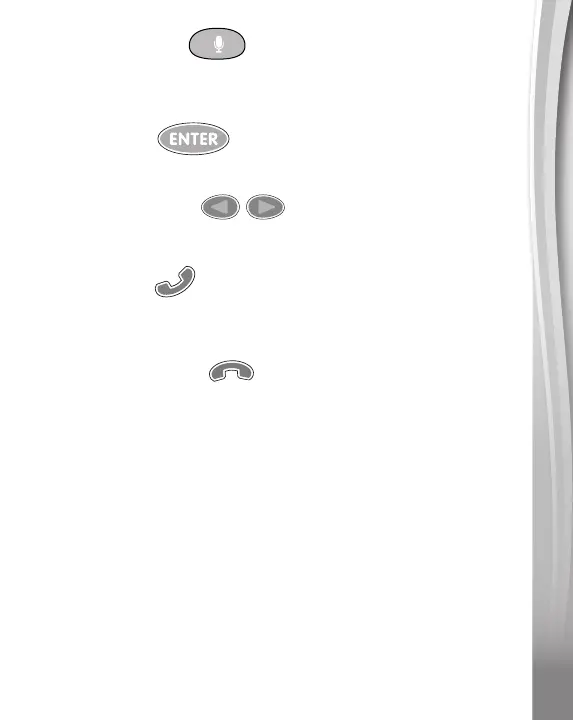6
6
6
7. Let’s Chat Button
Press the Let’s Chat Button to enter the Let’s Chat activity. This activity uses
the voice-activation feature. The LED will light up when the button is activated.
8. Enter Button
Press the Enter Button to confirm your choice.
9. Left/Right Buttons
Press the Left/Right Buttons to make a selection in activities or menus.
10. Call Button
Press the Call Button to make a virtual phone call. You will hear the phone ringing
and will then be able to leave a voicemail message.
11. Cancel Call Button
Press the Cancel Call Button at any time to exit the current activity.
12. Microphone
The Microphone is used for the voice-activation feature. The suggested distance
to keep between the Microphone and your mouth is about 4-5 inches.
13. Automatic Shut Off
To preserve battery life, the Peppa Pig Let’s Chat Learning Phone will automatically
power down after several minutes of inactivity. The unit can be turned ON again
by pressing the On/Off Button. The unit will also automatically turn OFF when
the batteries are very low. A warning will be displayed on screen as a reminder to
change the batteries.
Note: If the unit powers down while playing, we suggest changing the batteries.
