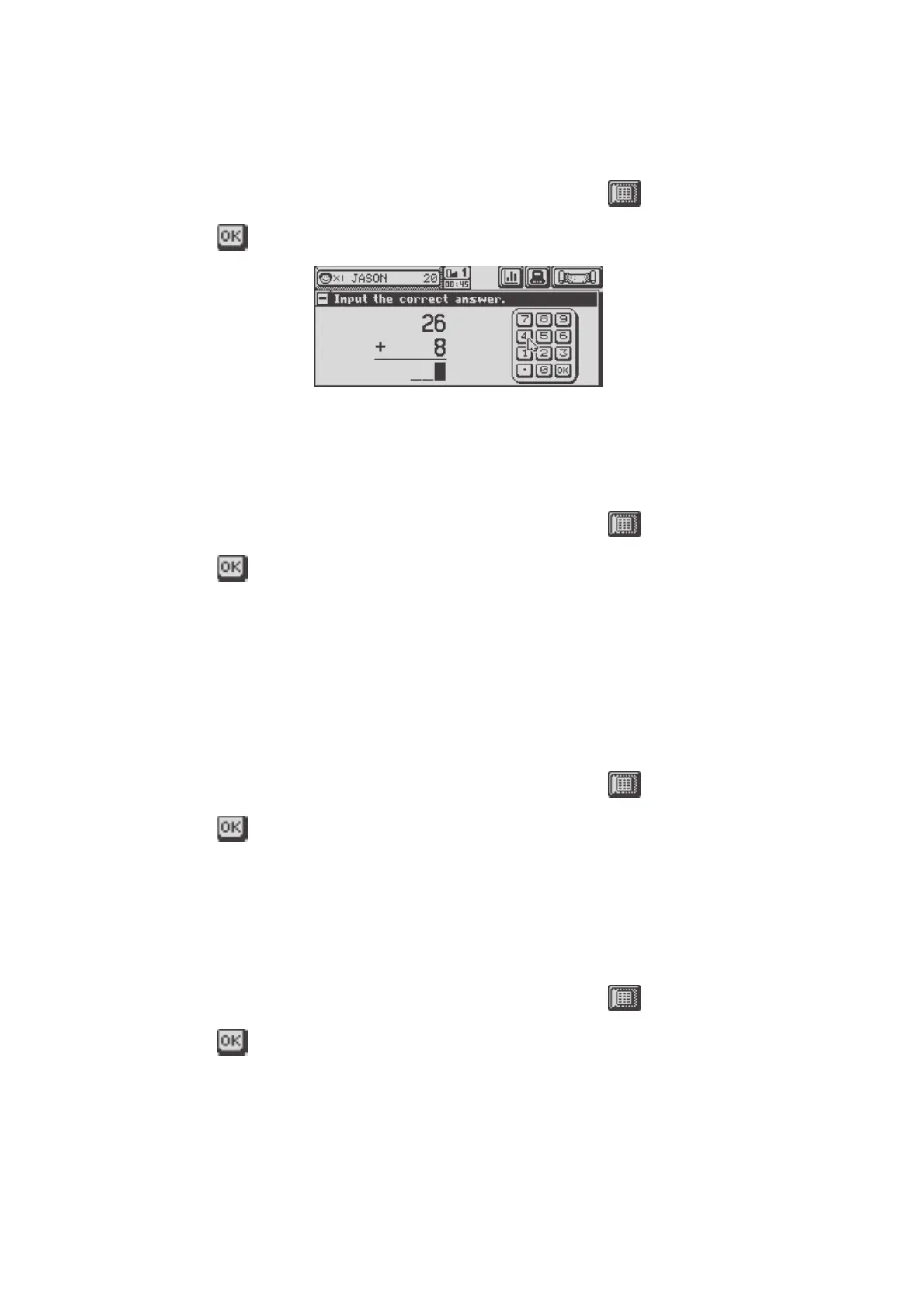17
You can also use the cursor point or the mouse to select the icon to get an on-
screen number keyboard. Input the answer by choosing the numbers on the keyboard and
select the icon to confirm your answer.
SUBTRACTION
A subtraction problem will appear on the screen. Type in the answer using the number
keys on the keyboard and press Enter.
You can also use the cursor point or the mouse to select the icon to get an on-
screen number keyboard. Input the answer by choosing the numbers on the keyboard and
select the icon to confirm your answer.
MULTIPLICATION
A multiplication problem will appear on the screen. For Level 1 type in the answer using
the number keys on the keyboard and press Enter.
For Levels 2, 3 and 4 you must complete each line of the problem correctly before moving
on to the next line. To do this, enter your answer for the first line of the problem and
press Enter to confirm. The unit will automatically take you to the next line. Continue
to enter your answers until the entire problem is completed.
You can also use the cursor point or the mouse to select the icon to get an on-
screen number keyboard. Input the answer by choosing the numbers on the keyboard and
select the icon to confirm your answer.
DIVISION
A division problem will appear on the screen. Type in your answer using the number keys
on the keyboard and press Enter to confirm. Be sure to pay close attention to the position
of the cursor as it sometimes moves to another line automatically. When the problem is
completely filled, press the Enter key to confirm your answer.
You can also use the cursor point or the mouse to select the icon to get an on-
screen number keyboard. Input the answer by choosing the numbers on the keyboard and
select the icon to confirm your answer.