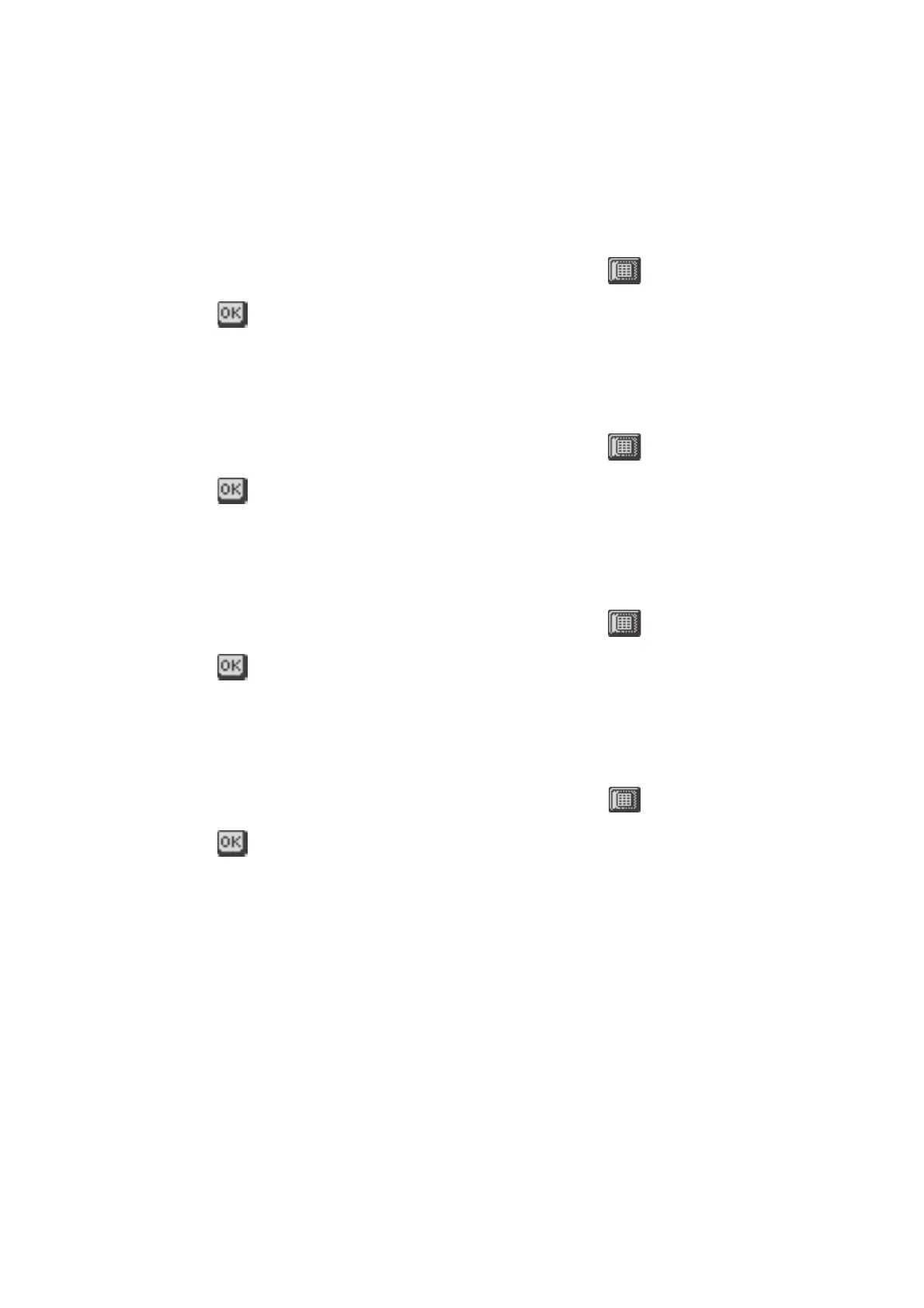18
RATIOS
A ratio problem will appear on the screen. Type in the answer using the number keys
on the keyboard and press Enter.
You can also use the cursor point or the mouse to select the icon to get an on-
screen number keyboard. Input the answer by choosing the numbers on the keyboard and
select the icon to confirm your answer.
ALGEBRA
An algebra problem will appear on the screen. Type in the answer using the number keys
on the keyboard and press Enter.
You can also use the cursor point or the mouse to select the icon to get an on-
screen number keyboard. Input the answer by choosing the numbers on the keyboard and
select the icon to confirm your answer.
DECIMALS
An equation which involves a fraction and a decimal will appear on the screen. Type in
the answer using the number keys on the keyboard and press Enter.
You can also use the cursor point or the mouse to select the icon to get an on-
screen number keyboard. Input the answer by choosing the numbers on the keyboard and
select the icon to confirm your answer.
PERCENTAGES
An equation which involves a fraction and a percentage will appear on the screen. Type
in the answer using the number keys on the keyboard and press Enter.
You can also use the cursor point or the mouse to select the icon to get an on-
screen number keyboard. Input the answer by choosing the numbers on the keyboard and
select the icon to confirm your answer.
STORY PROBLEMS
In this activity the PRECOMPUTER PRESTIGE
TM
learning unit challenges you to find answers
to math problems that are presented as story problems instead of numerical equations.
The question will appear on the viewing screen and then 3 multiple choice options will
be given. Decide which option is the correct answer and press its corresponding number.
To see the complete question, press the Repeat button.
EQUATION MAKER
An equation in random order will appear on the viewing screen. You must rearrange the
numbers and signs to form a correct equation. Select the number or sign you think is