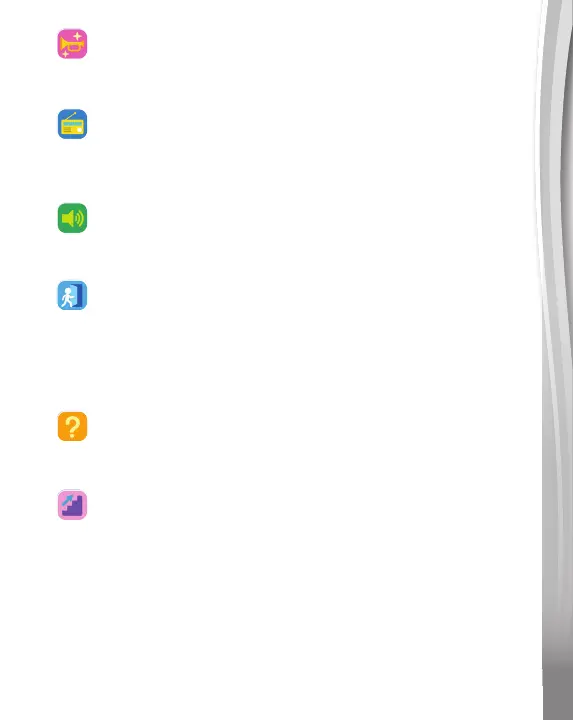10
Horn Selector
Press the Horn Selector to choose a horn sound.
Radio
Press the Radio Button to hear traffic, weather and music.
Press the Radio Button again to turn off the music.
Volume Control
Use the Volume Control to adjust the sound level.
Exit
In Drive Around Mode, press Exit to leave Learning Games and
return to driving.
In Racing Mode, press Exit to leave the race and return to the
race selection menu.
Help
Press the Help Button to hear hints and instructions.
Progress
In the Drive Around Mode, press the Progress Button to check
your game progress.
In the Racing Mode, press it to view earned trophies and
collectibles.
