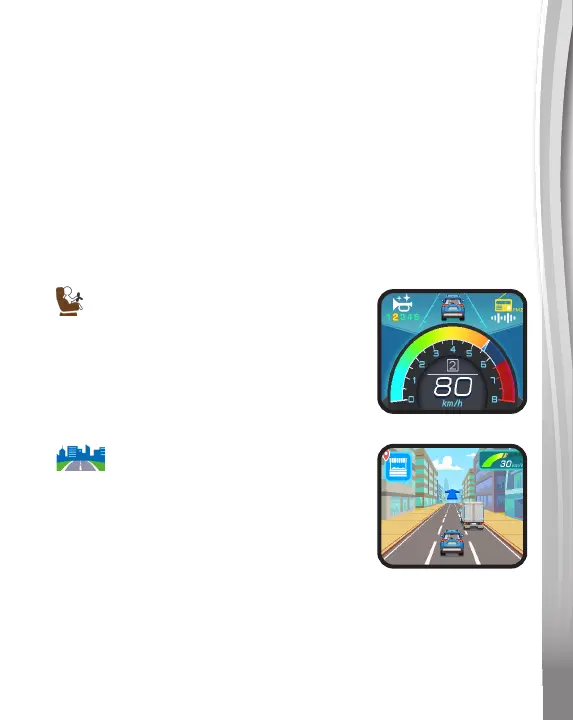11
Battery Status
When the batteries are almost depleted, a low battery icon will flash a
few times on the LCD Screen. Then, the unit will automatically power
off.
New batteries should be inserted before further use.
Automatic Shut-Off
To preserve battery life, the unit will automatically power down after
approximately three minutes without input.
ACTIVITIES
1. Pretend Play Mode
In pretend play mode, children focus on
manipulative play by turning the Steering
Wheel, honking the Horn, using the
Turn Signal Indicator and exploring
Dashboard Buttons.
2. Drive Around Mode
Receive fun missions as you explore
the city, country and town. Learn
about car parts, maintenance and
repair while running errands and
helping friends.