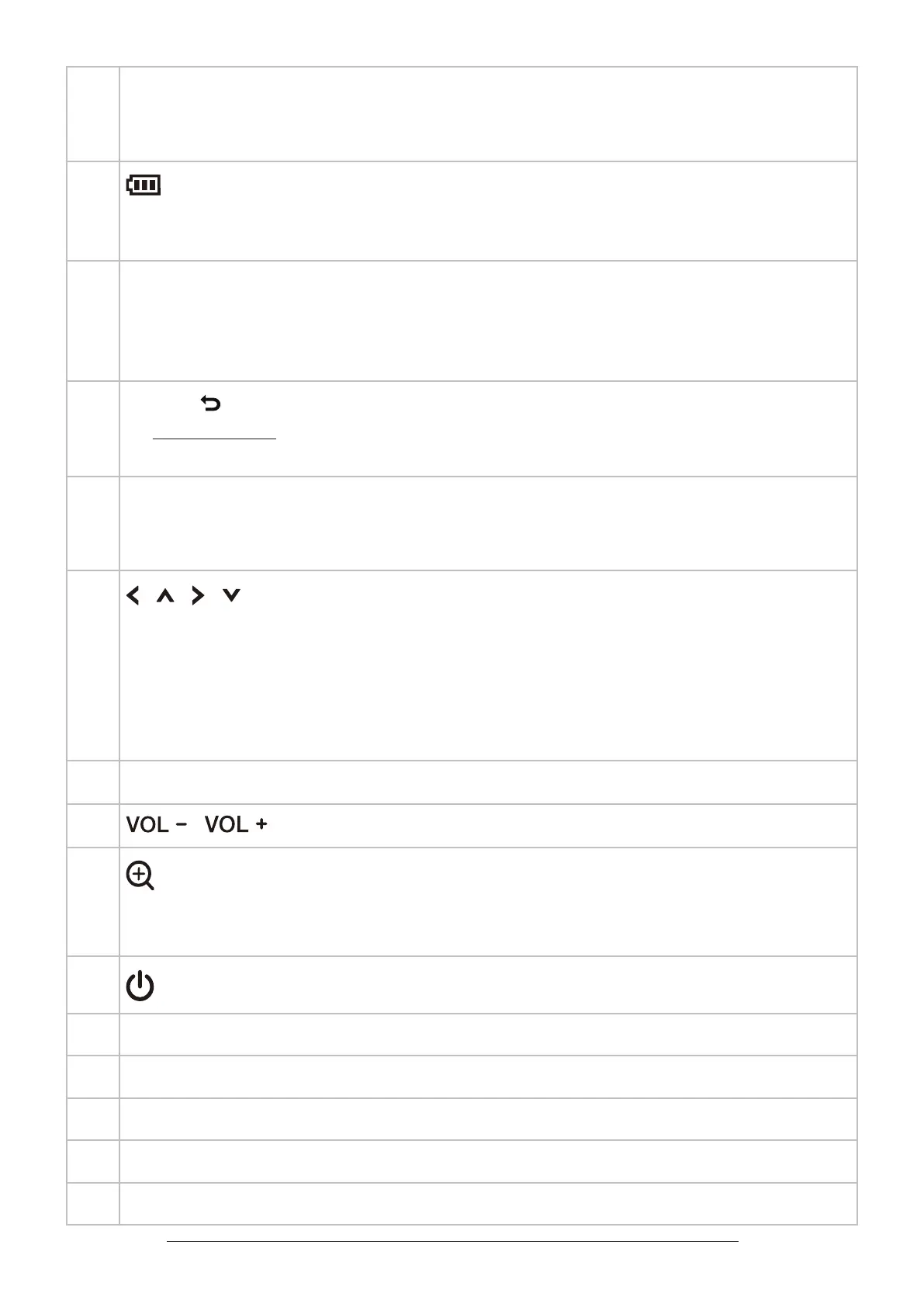9
1 LINK LED Light
• On when the parent unit is linked to the baby unit.
• Flashes when the link to the baby unit is lost.
2
LED light
• On when the parent unit is connected to AC power, and the battery is charging.
• Flashes when the parent unit battery is low and needs to be charged.
3 3 - Level Sound Indicator Light
• Green: low sound level is detected by the baby unit.
• Green and amber: moderate sound level is detected by the baby unit.
• Green, amber and red: high sound level is detected by the baby unit.
4
TALK /
• Press and hold to talk to the baby unit.
• While in a sub-menu, press to exit.
5 MENU
|
SELECT
• Press to enter the main menu.
• While in a menu, press to choose an item, or save a setting.
6
|
|
|
Arrow keys
• Press to navigate leftward, upward, rightward or downward, within the main menu
and sub-menus.
• While viewing a zoomed image, press to move the image leftward, upward, rightward
or downward.
• While in normal viewing mode, press the arrow button to pan and tilt the baby unit, or
hold-on the button to move continuously.
7 Microphone
8
|
Increase or decrease parent unit volume.
9
Zoom
• Press to zoom in/out.
• While in a sub-menu, press to view the help menu.
10
Power
|
LCD ON/OFF
11 Antenna
12 Speaker
13 Power Jack
14 RESET Force reboot the parent unit.
15 Stand