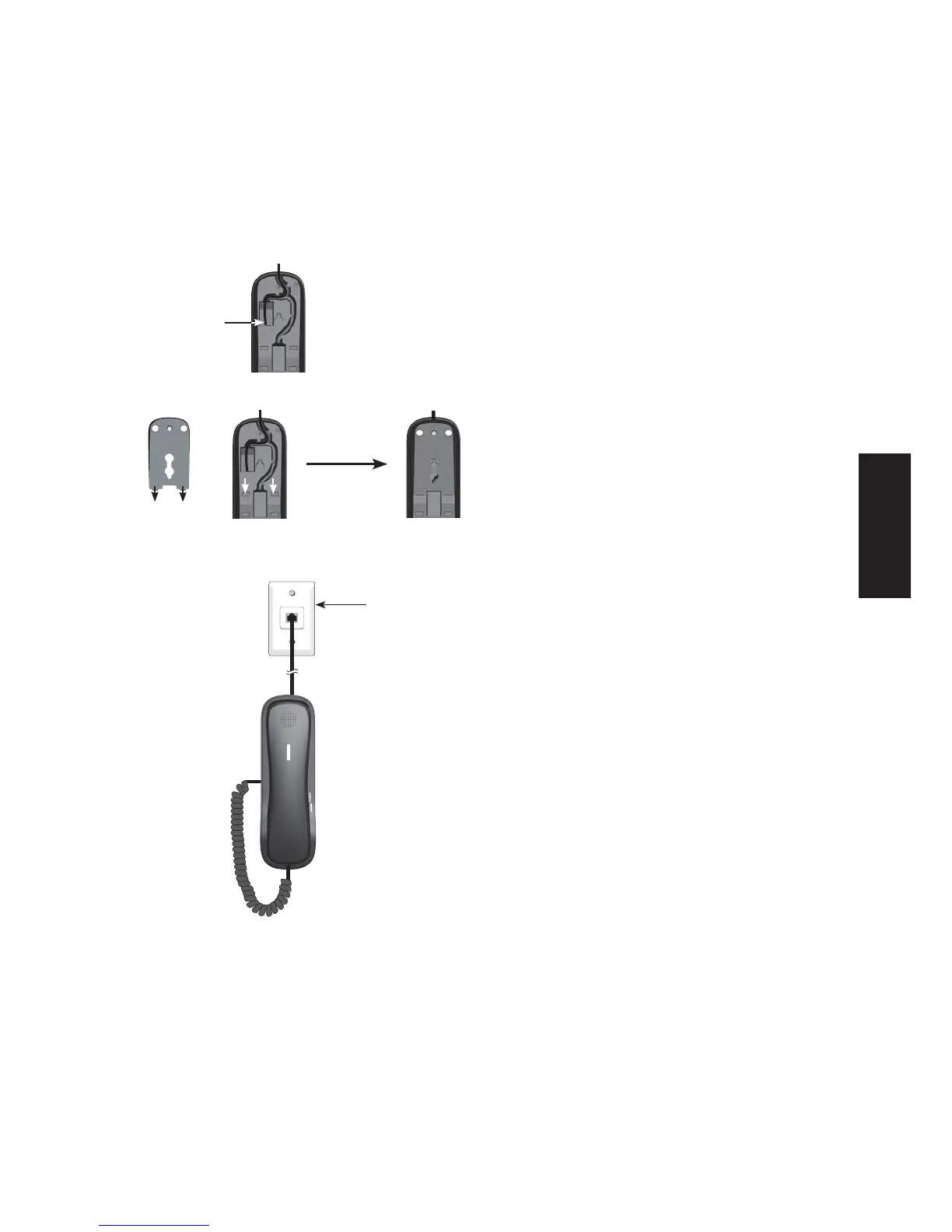Installation
25
Installation
SIP classic trimstyle 1-line/2-line - S1310/S1320
Telephone base installation
6JGVGNGRJQPGDCUGECPDGCFCRVGFVQFGUMVQRWUGQTOQWPVQPCUVCPFCTFVGNGRJQPGYCNNRNCVG
Installation option - desktop position
6WTPVJGVGNGRJQPGDCUGQXGTYKVJVJGDQVVQOUKFGHCEKPIWRConnect the Cat-5 network cable into the 4,.#0RQTVQPVJG
telephone base and route through the channel as shown below
+PUGTVVJGVCDUQHVJGOQWPVKPIDTCEMGVKPVQVJGWRRGTITQQXGUCVVJGDQVVQOQHVJGVGNGRJQPGDCUGCUUJQYPDGNQY6JGPVKIJVGP
VJGUETGYVQCHſZVJGOQWPVKPIDTCEMGV
Plug the other end of the Cat-5 network cable into the network wall jack with Power over Ethernet (PoE) Then connect the
EQKNGFJCPFUGVEQTFVQVJGVGNGRJQPGDCUG
4,.#0RQTV
Network wall jack with Power over Ethernet (PoE)
