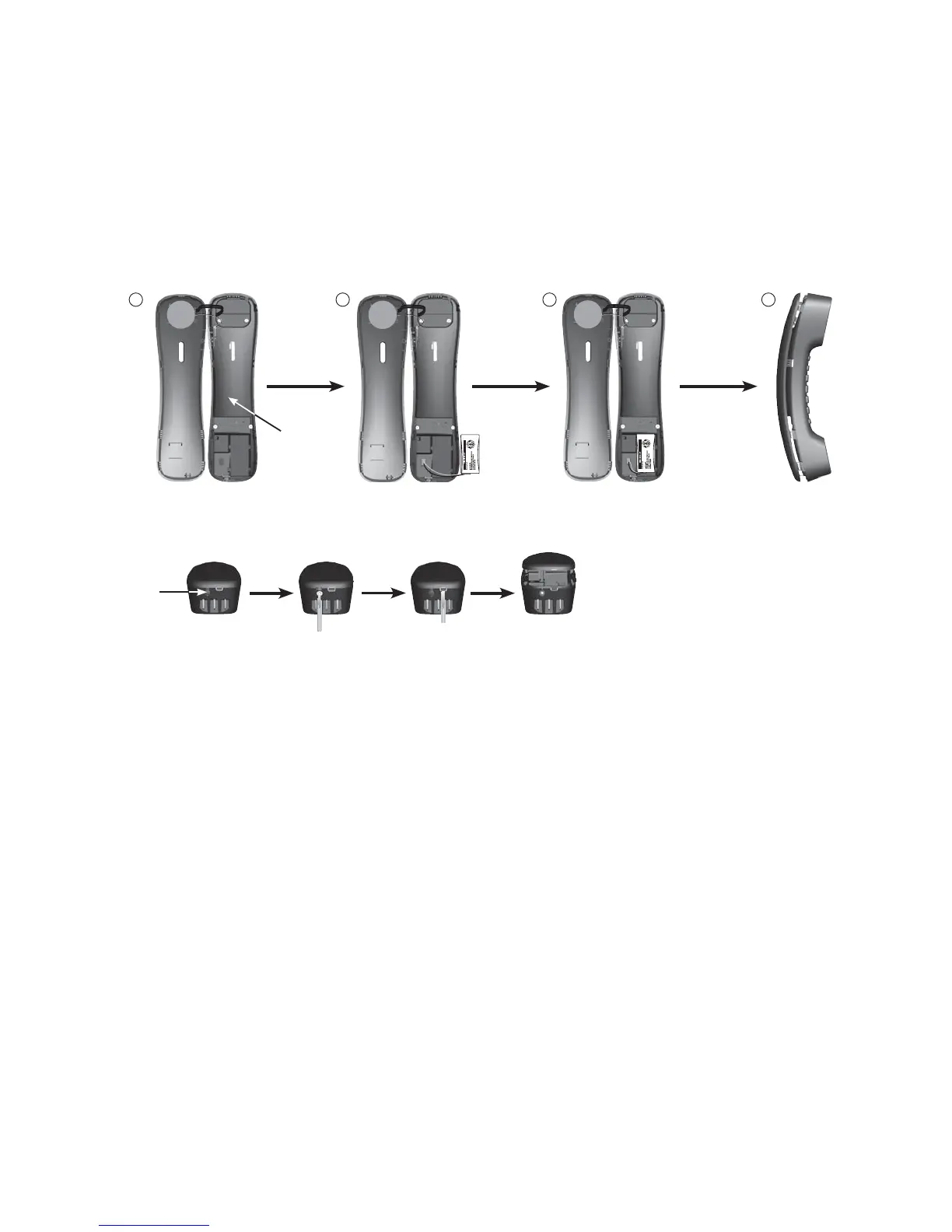32
SIP classic cordless 1-line/2-line accessory handset - C3400/C3500
Installation
CAUTIONS:
6JGTGOC[DGCTKUMQHGZRNQUKQPKHCYTQPIV[RGQHJCPFUGVDCVVGT[KUWUGFUse only the supplied rechargeable battery (BT264392/BT266342) or
replacement battery (BT266342)6QQTFGTCTGRNCEGOGPVECNN-888-907-2007
FCC ID is shown on the back of the cordless handset body after the handset cover is removed
Dispose of used batteries according to the information in The RBRC
®
seal on page 76
•
•
•
Handset battery installation
+PUVCNNVJGDCVVGT[CUUJQYPDGNQY
)GPVN[NKHVVJGJCPFUGVEQXGT&QPQVFGVCEJVJGURGCMGTYKTGUDGVYGGPVJGJCPFUGVEQXGTCPFVJGJCPFUGV
2NWIVJGDCVVGT[EQPPGEVQTUGEWTGN[KPVQVJGUQEMGVKPUKFGVJGJCPFUGVDCVVGT[EQORCTVOGPV
Place the battery with the label THIS SIDE UPHCEKPIWRCPFVJGYKTGUKPUKFGVJGDCVVGT[EQORCTVOGPV
To replace the handset cover, align all the tabs on the handset cover against the corresponding grooves on the handset, then
ſTON[RWUJFQYPYCTFWPVKNCNNVJGVCDUNQEMKPVJGITQQXGU6JGPKPUVCNNVJGUETGYCVVJGDQVVQOQHVJGJCPFUGV
Replace a handset battery
7UGCPCTTQYQDLGEVVQRT[QRGPVJGUETGYEQXGTCPFTGOQXGVJGUETGY+PUGTVCOOUVCPFCTFUETGYFTKXGTKPVJGRTQXKFGFUNQV
then twist and lift to remove the handset EQXGT&QPQVFGVCEJVJGURGCMGTYKTGUDGVYGGPVJGJCPFUGVEQXGTCPFVJGJCPFUGV
7PRNWIVJGDCVVGT[EQPPGEVQTHTQOVJGUQEMGVCPFVJGPTGOQXGVJGDCVVGT[HTQOVJGJCPFUGVDCVVGT[EQORCTVOGPV
Follow the Step 2 to Step 4 in Handset battery installationCDQXGVQKPUVCNNCPGYDCVVGT[
00-600H-087WE:DICCF
00
7
0
0H0
8
-
B
53
1
1:
C
I
BY 1021
00
-600H-0
8
7WE:DI
C
C
F
00700H
0
8-B5
3
11:C
I
BY 1021
00
-
6
0
0H-087WE:DICCF
00700H08-B5311:CI
1 2 3 4
Handset registration
2NCEGVJGEQTFNGUUJCPFUGVQPVJGVGNGRJQPGDCUGETCFNG*CPFUGVTGIKUVTCVKQPJCRRGPUCWVQOCVKECNN[VJGſTUVVKOGCEQTFNGUU
JCPFUGVKURNCEGFQPVJGVGNGRJQPGDCUG9JGPVJGTGIKUVTCVKQPRTQEGUUEQ
mpletes, the MESSAGE WAITING.'&ƀCUJGUQPEGCPF
[QWJGCTTKUKPIDGGRUCUEQPſTOCVKQP'CEJVGNGRJQPGDCUGCEEQOOQFCVGUWRVQEQTFNGUUJCPFUGVUWhen you already have
4 registered handsets, you can replace one of them by a new handset if any one of the 4 registered handsets is disconnected from
the base FQTGZCORNGKVKUQWVQHTCPIGQTKVUDCVVGT[KUTGOQXGFQTFGRNGVGF6JGRTGXKQWUTGIKUVGTGFJCPFUGVKUVJGPFGTGIKUVGTGF
HTQOVJGVGNGRJQPGDCUG
Register a handset to another telephone base
#P[ENCUUKEEQTFNGUUNKPGJCPFUGVECPTGIKUVGTVQCP[ENCUUKEEQTFNGUUNKPGVGNGRJQPGDCUG#P[ENCUUKEEQTFNGUUNKPGJCPFUGV
ECPTGIKUVGTVQCP[ENCUUKEEQTFNGUUNKPGVGNGRJQPGDCUG
9JGPCTGIKUVGTGFEQTFNGUUJCPFUGVKUKFNGRNCEGKVQPCPQVJGTVGNGRJQPGDCUG6JKUEQTFNGUUJCPFUGVCWVQOCVKECNN[TGIKUVGTUVQVJG
PGYVGNGRJQPGDCUG
Handset battery charging
6JGDCVVGT[OWUVDGHWNN[EJCTIGFDGHQTGWUKPIVJGEQTFNGUUJCPFUGVHQTVJGſTUVVKOG6JGCHARGE.'&VWTPUQPYJGPVJG
EQTFNGUUJCPFUGVKUEJCTIKPIQPVJGVGNGRJQPGDCUGQTEJCTIKPIDCUG6JGDCVVGT[KUHWNN[EJCTIGFCHVGTJQWTUQHEQPVKPWQWU
EJCTIKPI(QTDGUVRGTHQTOCPEGMGGRVJGEQTFNGUUJCPFUGVKPVJGVGNGRJQPGDCUGQTEJCTIKPIDCUGYJGPPQVKPWUG
FCC ID
Screw
cover
