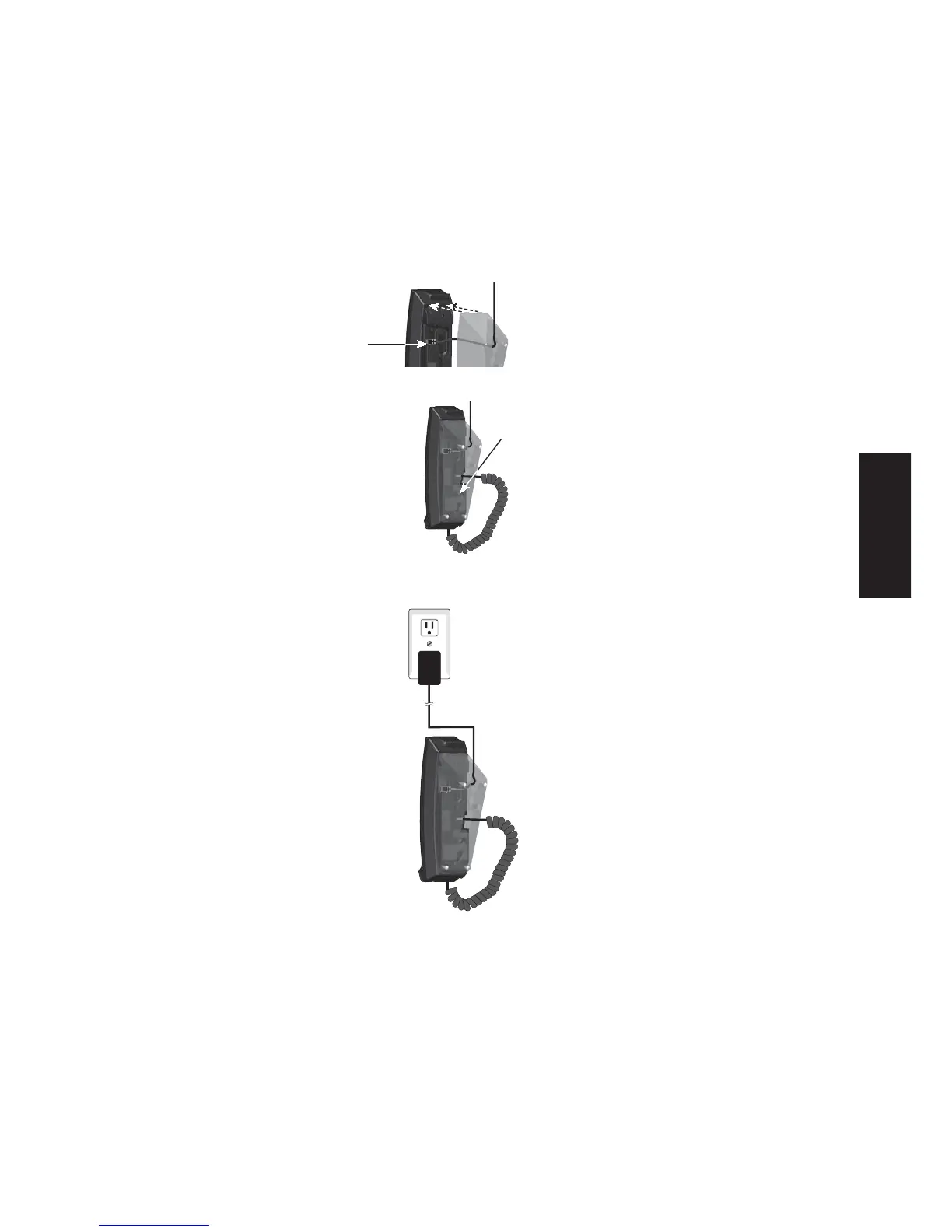Installation
SIP contemporary trimstyle 1-line - S2310-6VDC/CTM-S2311
SIP contemporary trimstyle 2-line - S2320-6VDC/CTM-S2321
Telephone base installation
6JGVGNGRJQPGECPDGCFCRVGFVQFGUMVQRWUGQTOQWPVQPCUVCPFCTFVGNGRJQPGYCNNRNCVG
Installation option - desktop position
6WTPVJGVGNGRJQPGDCUGQXGTYKVJVJGDQVVQOUKFGHCEKPIWRRoute the small end of the power adapter cord out from the top
G[GNGVQPVJGOQWPVKPIDTCEMGV6JGPEQPPGEVKVKPVQVJGRQYGTLCEMCVVJGDQVVQOQHVJGVGNGRJQPGDCUG
+PUGTVVJGVCDUKPVQVJGWRRGTITQQXGUCPFVKIJVGPVJGUETGYVQCHſZVJGOQWPVKPIDTCEMGV
Plug the large end of the power adapter into the electrical outlet not controlled by a wall switch Then connect the coiled handset
EQTFVQVJGVGNGRJQPGDCUG
Power jack
Screw
