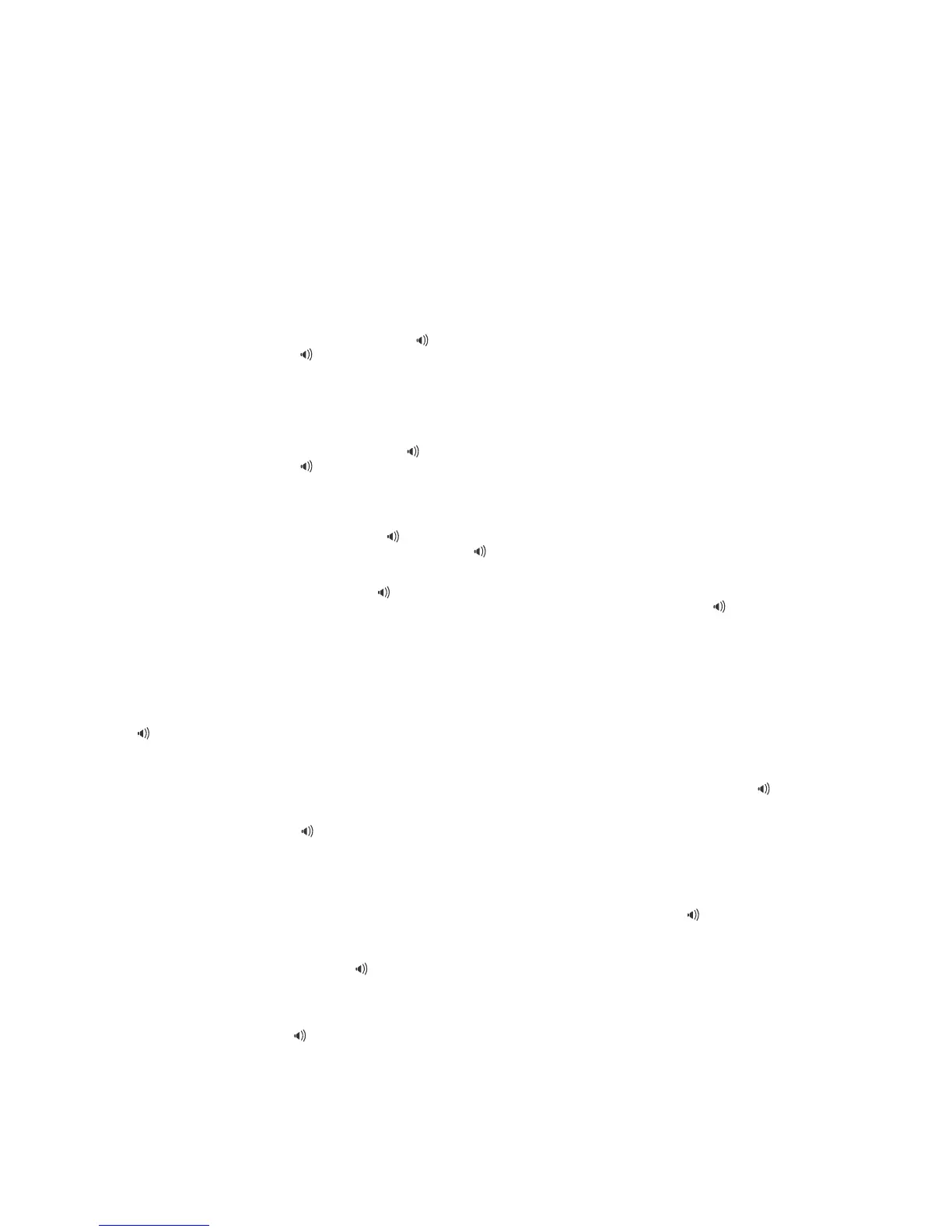50
SIP classic cordless 2-line - S1420
Telephone operation
Using the cordless handset and the telephone base
6JGEQTFNGUUJCPFUGVCPFVJGVGNGRJQPGDCUGECPPQVDGWUGFQPVJGUCOGECNN*QYGXGTECNNUECPDGUYKVEJGFDGVYGGPVJG
EQTFNGUUJCPFUGVCPFVJGVGNGRJQPGDCUGURGCMGTRJQPG
When the cordless handset or the telephone base is in use, the corresponding line keys on the cordless handset and the telephone
DCUGKNNWOKPCVG
Receive a call
When there is an incoming call, the telephone TKPIU6JG respective line key and the MESSAGE WAITING.'&QPVJGVGNGRJQPG
DCUGƀCUJCPFVJGTGURGEVKXGNKPGMG[QPVJGEQTFNGUUJCPFUGVƀCUJGU
To answer a call using the cordless handset while it is not on the telephone base or charging base:
1PVJGEQTFNGUUJCPFUGVRTGUUVJGƀCUJKPINKPGkey, or
/SPEAKER VQRKEMWRVJGTKPIKPINKPG The respective line key illuminates
YJGPVJGRJQPGNKPGKUKPWUG6JG
/SPEAKERMG[KNNWOKPCVGUYJGPKPURGCMGTRJQPGOQFG
To answer a call using the cordless handset while it is cradled on the telephone base or charging base:
2KEMWRVJGEQTFNGUUJCPFUGVHTQOVJGVGNGRJQPGDCUGQTEJCTIKPIDCUG+VCWVQOCVKECNN[EQPPGEVUVQVJGTKPIKPINKPG6JGTGURGEVKXG
line key illuminates when the phone line is in use
To answer a call using the telephone base:
1PVJGVGNGRJQPGDCUGRTGUUVJGƀCUJKPINKPGkey, or
/SPEAKER VQRKEMWRVJGTKPIKPINKPG The respective line key illuminates
YJGPVJGRJQPGNKPGKUKPWUG6JG
/SPEAKERMG[KNNWOKPCVGUYJGPKPURGCMGTRJQPGOQFG
Place a call
To place a call using the cordless handset:
On the cordless handset, press LINE 1, LINE 2 or
/SPEAKER.KUVGPHQTCFKCNVQPGCPFVJGPFKCNVJGFGUKTGFPWODGT6JG
TGURGEVKXGNKPGMG[KNNWOKPCVGUYJGPVJGRJQPGNKPGKUKPWUG6JG
/SPEAKERMG[KNNWOKPCVGUYJGPKPURGCMGTRJQPGOQFG
To place a call using the telephone base:
On the telephone base, press LINE 1, LINE 2 or
/SPEAKER.KUVGPHQTCFKCNVQPGCPFVJGPFKCNVJGFGUKTGFPWODGTQTRTGUU
C5RGGF&KCNMG[VQFKCNCRTQITCOOGFPWODGT6JGNKPGMG[KNNWOKPCVGUYJGPVJGRJQPGNKPGKUKPWUG6JG /SPEAKER key
illuminates when in speakerphone mode
End a call
To end a call when using the cordless handset:
Press OFFQPVJGEQTFNGUUJCPFUGVQTRNCEGKVKPVJGVGNGRJQPGDCUGQTEJCTIKPIDCUG6JGECNNGPFUYJGPCNNJCPFUGVUJCPIWR
To end a call when using the telephone base:
Press
/SPEAKER or the respective line key on the telephone base
Switch a call between the cordless handset and the telephone base speakerphone
To switch a call from the cordless handset to the telephone base speakerphone, press the respective line key or /SPEAKER
QPVJGVGNGRJQPGDCUG
To switch a call from the telephone base speakerphone to the cordless handset which is not on the telephone base cradle,
press the respective line key or
/SPEAKER QPVJGEQTFNGUUJCPFUGV
To switch a call from the telephone base speakerphone to the cordless handset which is cradled on the telephone base, lift the
cordless handset from the telephone base
Share a call
During a call on line 1 or line 2, another handset can join the call by pressing the respective line key or /SPEAKER
Handset speakerphone
During a call on the cordless handset, press /SPEAKER on the cordless handset to switch between speakerphone mode and
JCPFUGVGCTRKGEGOQFG
Speakerphone
When the telephone is idle, press /SPEAKERQPVJGEQTFNGUUJCPFUGVQTVJGVGNGRJQPGDCUG6JGſTUVCXCKNCDNGNKPGKUUGNGEVGF
starting with line 1
•
•
•
