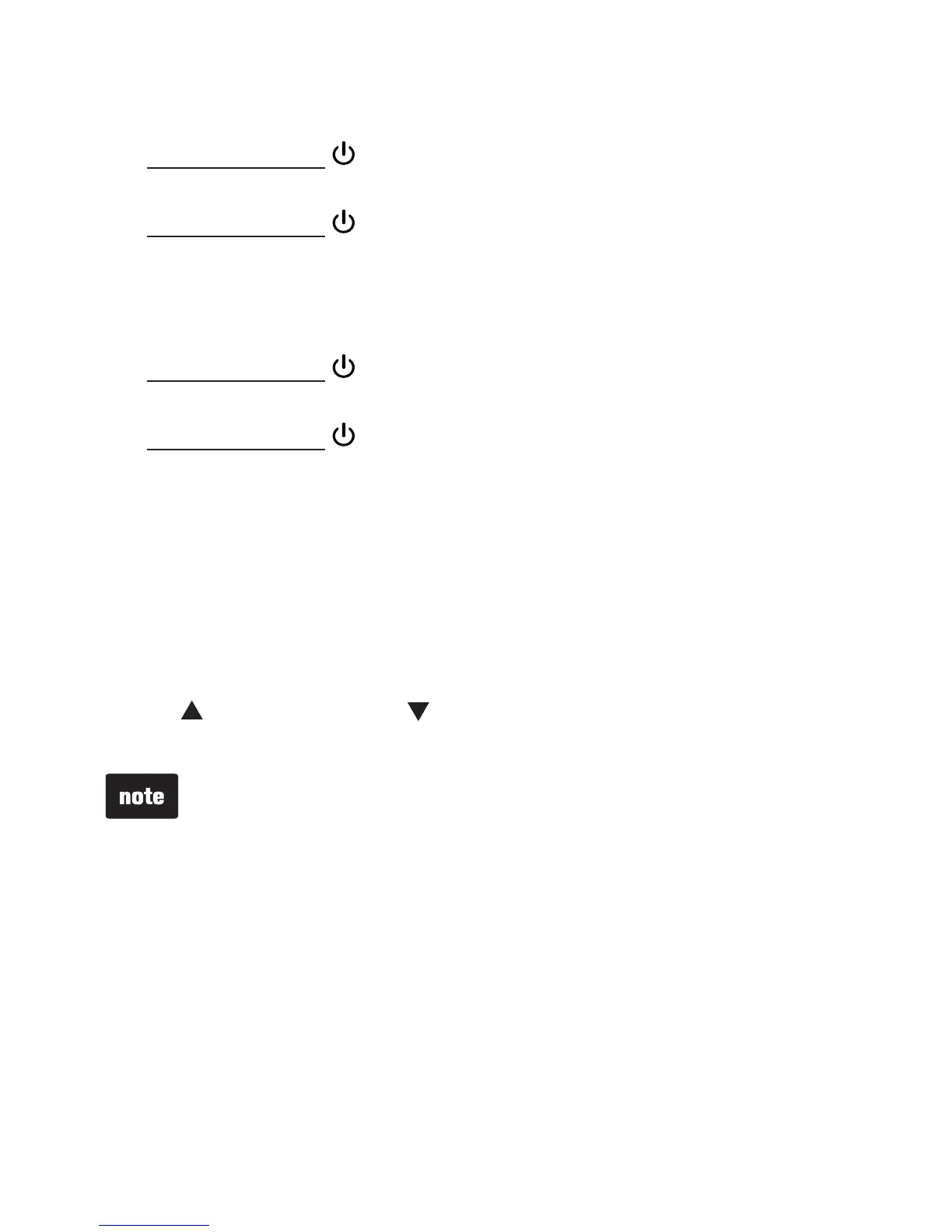Using your baby monitor
Power the baby unit on or off
Press and hold for 2 seconds to turn on the baby unit.
The Power indicator light turns on.
Press and hold for 2 seconds again to turn off the baby
unit. The Power indicator light turns off.
Power the parent unit on or off
Press and hold for 2 seconds to turn on the parent unit.
The Power indicator light turns on.
Press and hold for 2 seconds again to turn off the parent
unit. The Power indicator light turns off.
Adjust speaker volume
There are ve volume levels (Level 1 to Level 5) plus volume
off on parent unit. When adjusting speaker volume, the
sensitivity indicator LED(s) light(s) up briey to indicate the
current volume level. To adjust the speaker volume:
Press to increase and to decrease the volume of the
parent unit.
You will hear two beeps when the volume level has reached
the minimum or maximum level.
•
•
•
•
