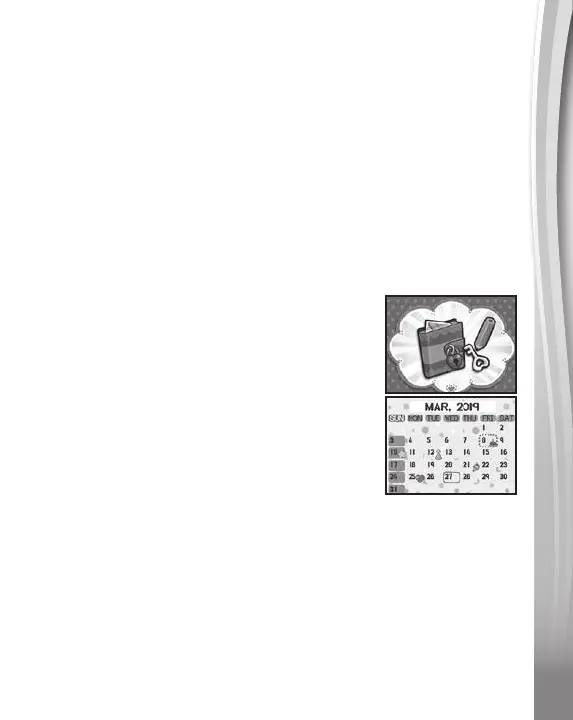9
9
9
asked to repeat the number password. If the number password is
successfully set, you can begin using the diary.
• “Oh! There’s no password” will be heard if the password wasn’t
set. Press the Unlock Button to try setting your password again.
If a password exists:
• “OK” will be heard if the password is correct. The cover will then
open and you can begin using the diary.
• If the password is incorrect, “incorrect password” will be heard and
the cover will open for you to input the number password.
ACTIVITIES:
The VTech
®
Secret Safe Diary Colour has over 20 activities to play!
Category 1: My Diary
Here you can write, edit and view your secret
diary entries.
Creating/Reviewing a diary entry
1. Selecting the date
Use the Arrow Buttons to highlight and select
the date of your diary entry. Press OK to begin
creating your diary entry or to review the existing
diary entry on the chosen date.
2. Creating the diary entry information
Write the name of your diary entry. Then, select your mood, the
weather and a special icon you would like.
3. Writing the diary entry
Now you can write your secret diary entry. Type using the Letter and
Number Buttons. Add icons and symbols using the Icon and Symbol
Buttons. Press the Function Button to change the background or to
delete the diary entry. Press the Save Button to save the diary entry.
