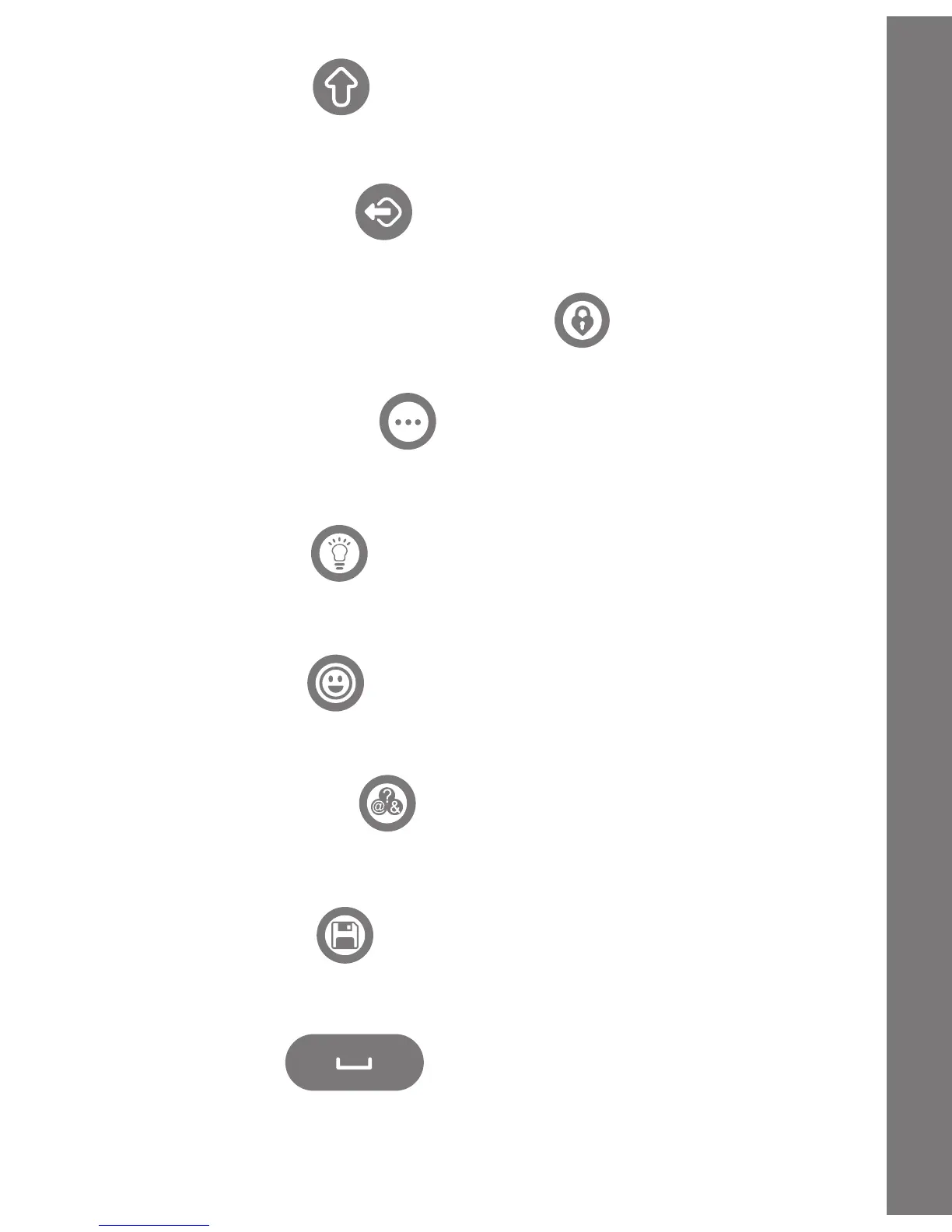7
11. Shift Button
Hold down this button and the letter buttons together to get capital
letters.
12. Escape Button
Press this button to go back to the previous screen.
13. Secret Drawer Lock Button
Press this button to open the secret drawer.
14. Function Button
Press this button to display the function bar on the screen. You can
then select one of the items to insert.
15. Help Button
Pressthisbuttontorepeatthecurrentquestionorinstruction,ortoget
help in some activities.
16. Icon Button
Press this button to add icons to your diary entries and My info
activities.
17. Symbol Button
Press this button to insert symbols in your diary entries and My Info
activities.
18. Save Button
Press this button to save your diary entry, information or picture
you’ve created.
19. Space Bar
When typing, use this button to insert a space between words, letters
or numbers.
Product Features