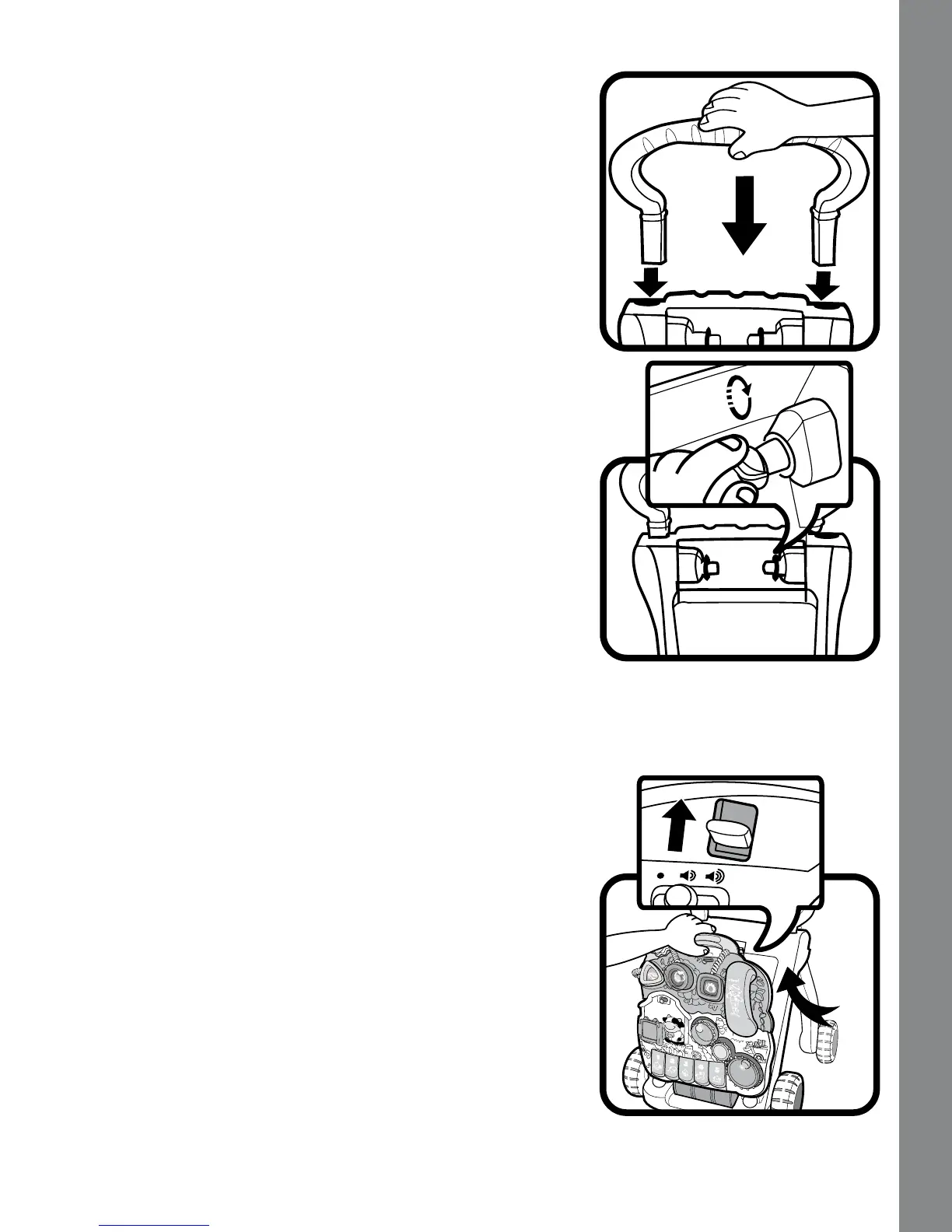6
4. Stand the walker upright and insert the
handle into the slots on the top to secure
the legs.
5. Push and screw in the fasteners at the
top of the walker to secure the handle and
legs.
Attaching/Removing the Activity Panel
1. To attach the activity panel, align the
bottom of the activity panel to the bottom
of the walker, then push it back until the
blue release lock located above the On/
Off/Volume Control switch clicks. Please
ensure the activity panel is attached
securely to the walker.
Assembly Instructions
77000IM04.indd 6 3/22/07 11:21:59 AM