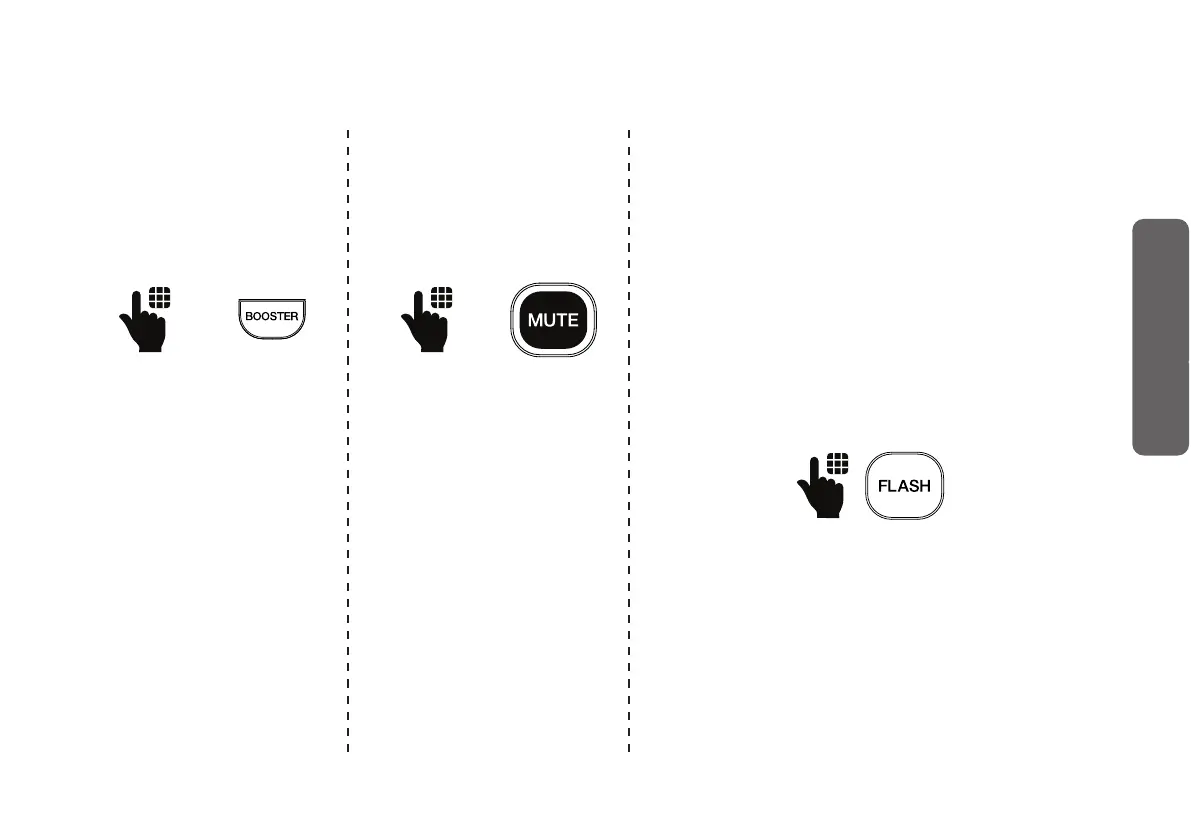20
1. Connect and install
2. Overview
3. Setup
4. Operate
Booster
Temporary
ringer slicencing
Call waiting
When you subscribe to call waiting
service from your telephone service
provider, you hear an alert tone if there
is an incoming call while you are already
on a call.
Press to temporarily
increase the volume
of the call*. It will
resume to the
original volume level
after you end the
call.
*for corded handset
only.
When the telephone
is ringing, you can
temporarily silence
the ringer without
disconnecting the
call. The next call
rings normally at the
preset volume.
1. Press FLASH on the telephone base
to put the current call on hold and
take the new call.
2. Press FLASH at any time to switch
back and forth between calls.
Operate