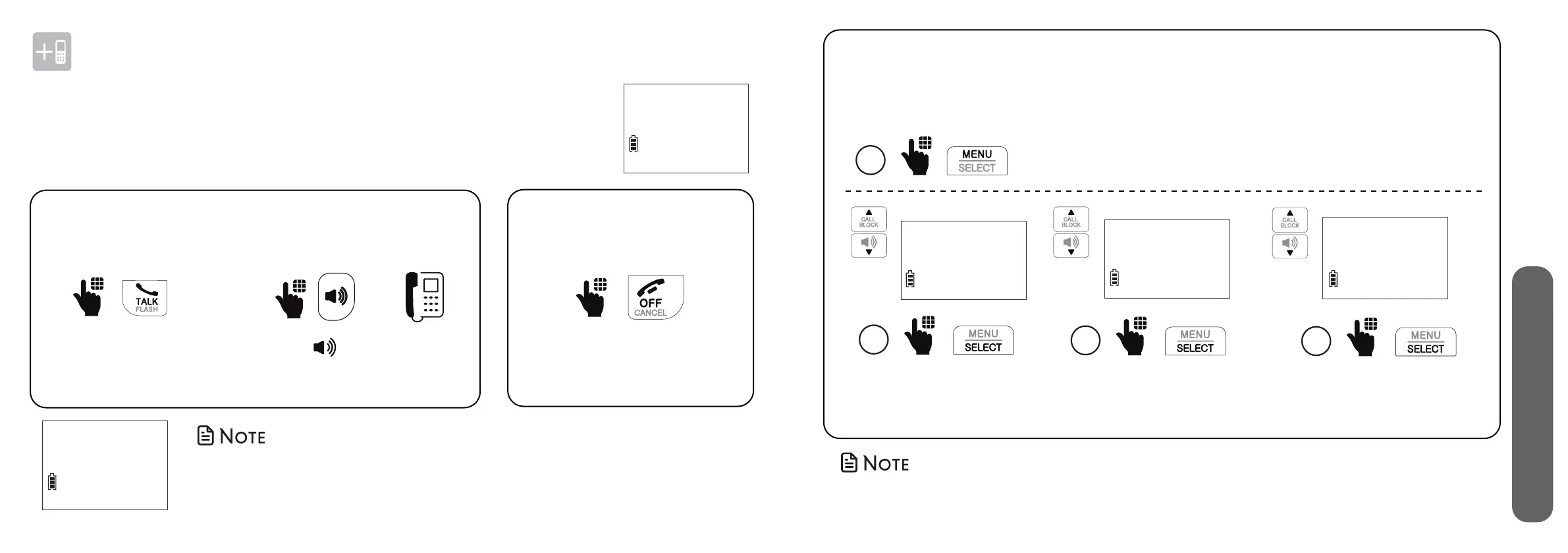98 99
9. Additional devices
Additional devices
Answer a doorbell call
Decline a doorbell call
Audio doorbell (Model SN7021 , purchased separately)
When a visitor presses your audio doorbell, all your devices chime and
the handset screen shows Doorbell X is ringing.
When the chime tone is
ringing, press OFF on the
handset.
Using a cordless handset:
Press TALK on a cordless
handset to answer.
Using a cordless handset:
Press on the telephone
base or lift the corded
handset to answer.
-OR-
Using the telephone base:
• After you press TALK on the cordless handset to answer the
doorbell, the handset screen displays Speak to DOORBELL X. You
can then talk with the visitor at your door.
Speak to
DOORBELL 1
DOORBELL 1
is ringing
You can record conversations between you at the telephone and the visitor at
your door. Your telephone is set to record all doorbell calls by default. You can
disable the setting.
Record doorbell call
1
Press MENU on the handset when it is not in use.
• Recorded doorbell calls are stored as voice messages. See Message playback
section on page 84 to retrieve your doorbell call conversations.
Scroll to Set device, and
then press SELECT.
2
Settings
>Set device
Scroll to Doorbell, and
then press SELECT.
3
Check signal
>Doorbell
Scroll to Record DB call and
press SELECT. Then, scroll to
On or Off, and press SELECT.
4
Chime
>Record DB call
