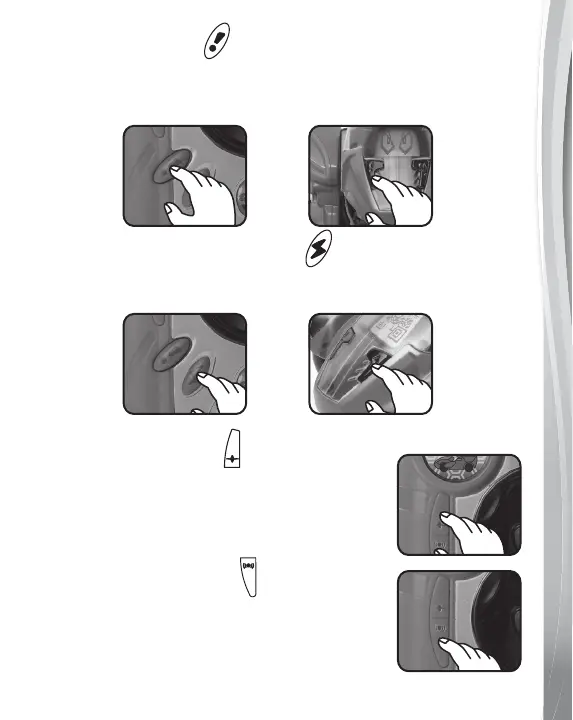10
8. TALK BUTTON
Press the TALK BUTTON on the REMOTE CONTROL or on
Dash the T-Rex to hear Dash the T-Rex speak cool phrases and
teach dinosaur facts.
9. SOUND EFFECT BUTTON
Press the SOUND EFFECT BUTTON on the REMOTE
CONTROL or on Dash the T-Rex to hear cool sound effects.
10. STYLE BUTTON
Press the STYLE BUTTON on the REMOTE
CONTROL to change Dash’s eyes in dino
mode, or to select a dashboard function in
vehicle mode.
11. VOLUME BUTTON
Press the VOLUME BUTTON on the
REMOTE CONTROL to adjust the volume.
