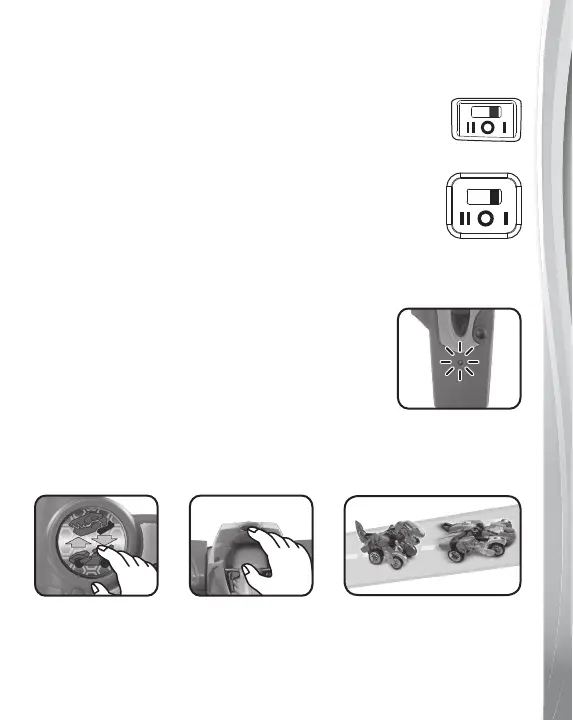8
PRODUCT FEATURES
1. TURNING DASH THE T-REX ON
Slide the REMOTE CONTROL OFF/CHANNEL
SWITCH to the I or II position to turn the REMOTE
CONTROL ON.
Slide the OFF/CHANNEL SWITCH on Dash the
T-Rex to the same position (I or II) as the REMOTE
CONTROL. The REMOTE CONTROL and Dash the
T-Rex must be on the same channel (I or II) to send
and receive signals.
2. INDICATOR LIGHT ON THE REMOTE CONTROL
The INDICATOR LIGHT will illuminate
anytime a button is pressed or the STEERING
WHEEL is turned. The light indicates a signal
is being sent to Dash the T-Rex.
3. SWITCH BUTTON
Press the SWITCH BUTTON on the REMOTE CONTROL or on
Dash the T-Rex to automatically switch Dash the T-Rex from
dino to vehicle or from vehicle to dino.
