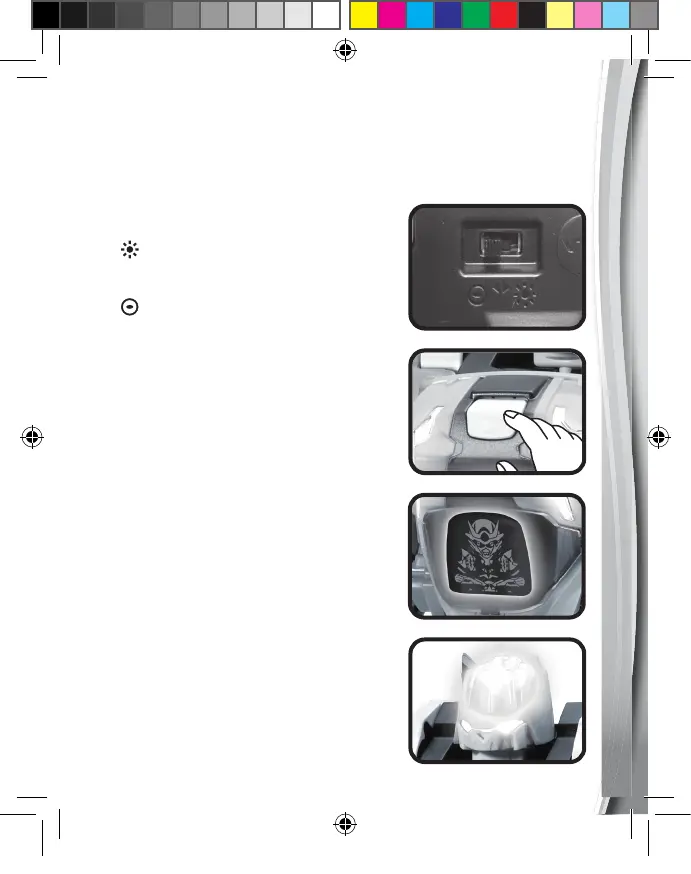8
PRODUCT FEATURES
OVERSEER THE T-REX:
1. POWER ON/OFF SWITCH
To turn Overseer the T-Rex on, slide
the Power On/Off Switch to the ON
( ) position.
To turn Overseer the T-Rex off, slide
the Power On/Off Switch to the OFF
( ) position.
2. SWITCH BUTTON
Press the Switch Button to switch
between a T-Rex and robot
automatically.
3. LCD SCREEN
The LCD Screen shows T-Rex eye
animations in Dino Mode and shows
robot controller animations in Robot
Mode.
4. LIGHT UP HEAD
The Light Up Head flashes a red light
along with the sounds in Dino Mode.
The Light Up Head flashes a green light
along with the sounds in Robot Mode.
521063 IM.indd 8521063 IM.indd 8 03/19/2021 11:54:4003/19/2021 11:54:40
