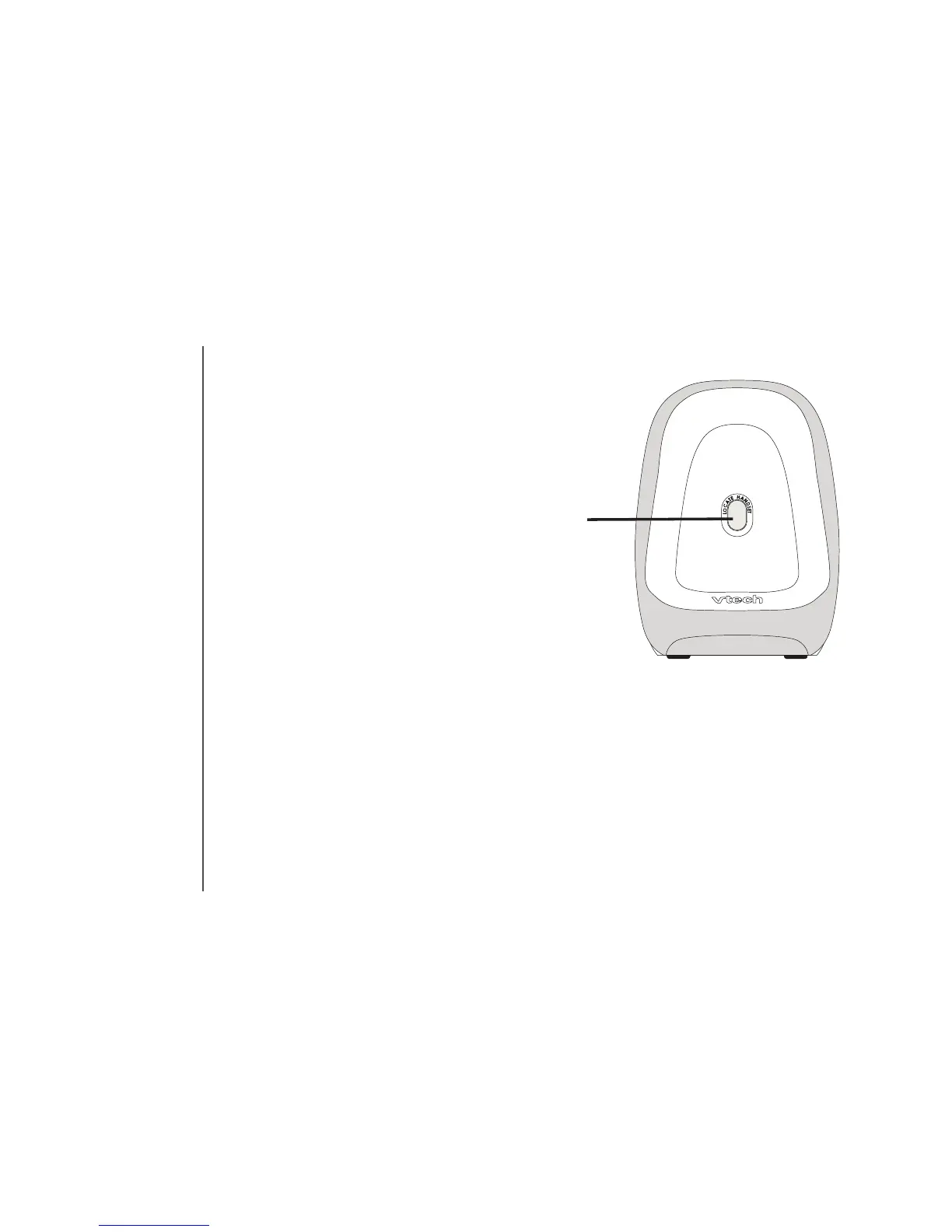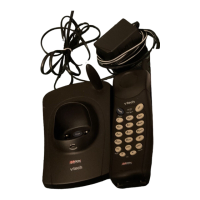Operación de la base
1. Localizar auricular
• Oprima la tecla de LOCATE HANDSET
(localizar auricular) para localizar el
auricular.
• Oprímala otra vez para cancelar la llamada
de localización.
• La base le enviará un timbre al auricular
durante un minuto antes de cancelar la
localización automáticamente.
• El auricular también puede cancelar la
llamada de localización si oprime la
tecla de OFF.