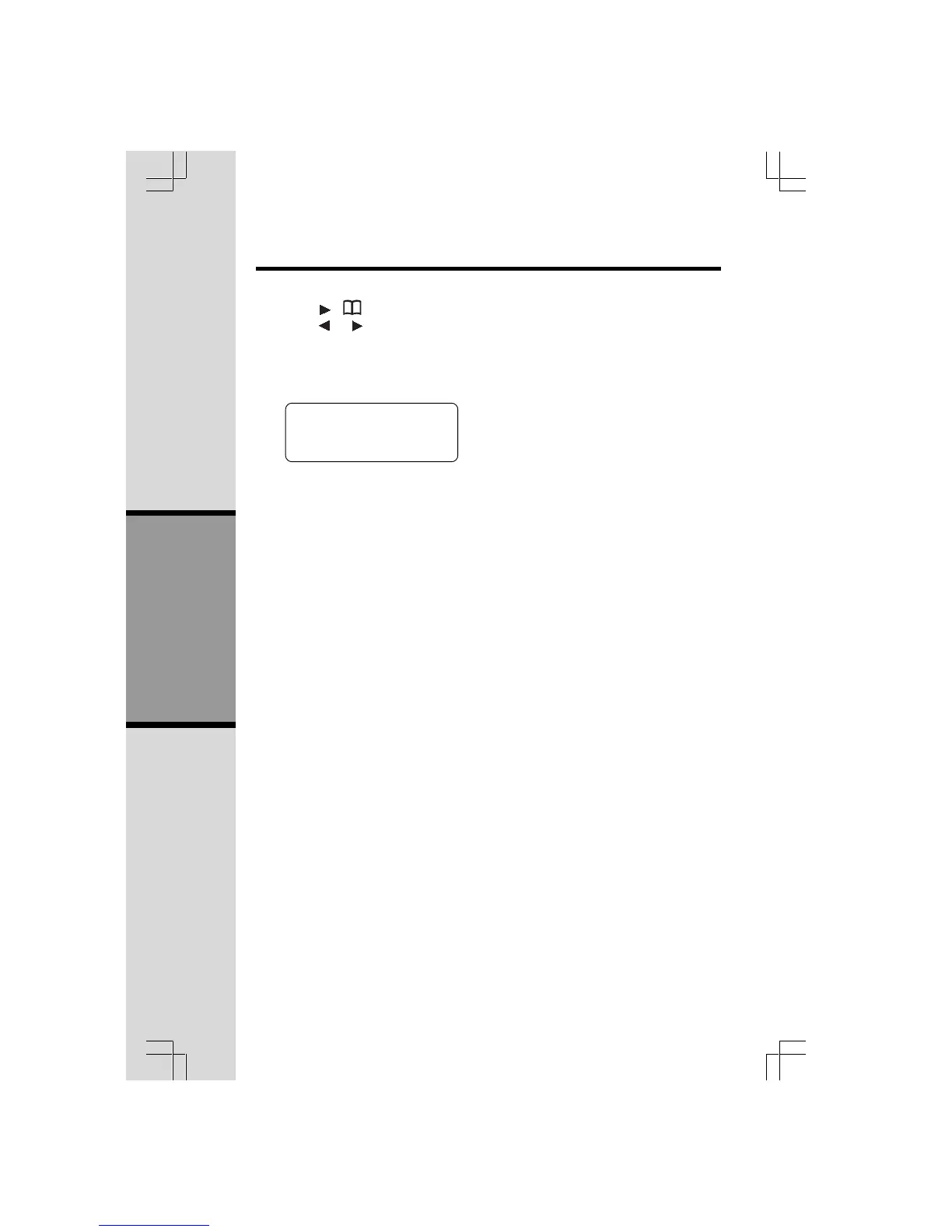18
Basic Operation
Dial a Number from the Directory
1 Press ( ). The screen displays DIRECTORY.
2 Press
or to scroll alphabetically through entries stored in directory.
OR
Press the dial pad key for the first letter of the entry you want to dial.
3 When the screen displays the number you want to dial, press SELECT. DIAL is
flashing.
4 Press SELECT. The phone automatically dials the number.
OR
When the screen displays the number you want to dial, press PHONE.
Telephone Directory
EDIT DIAL ERASE
9735550123
