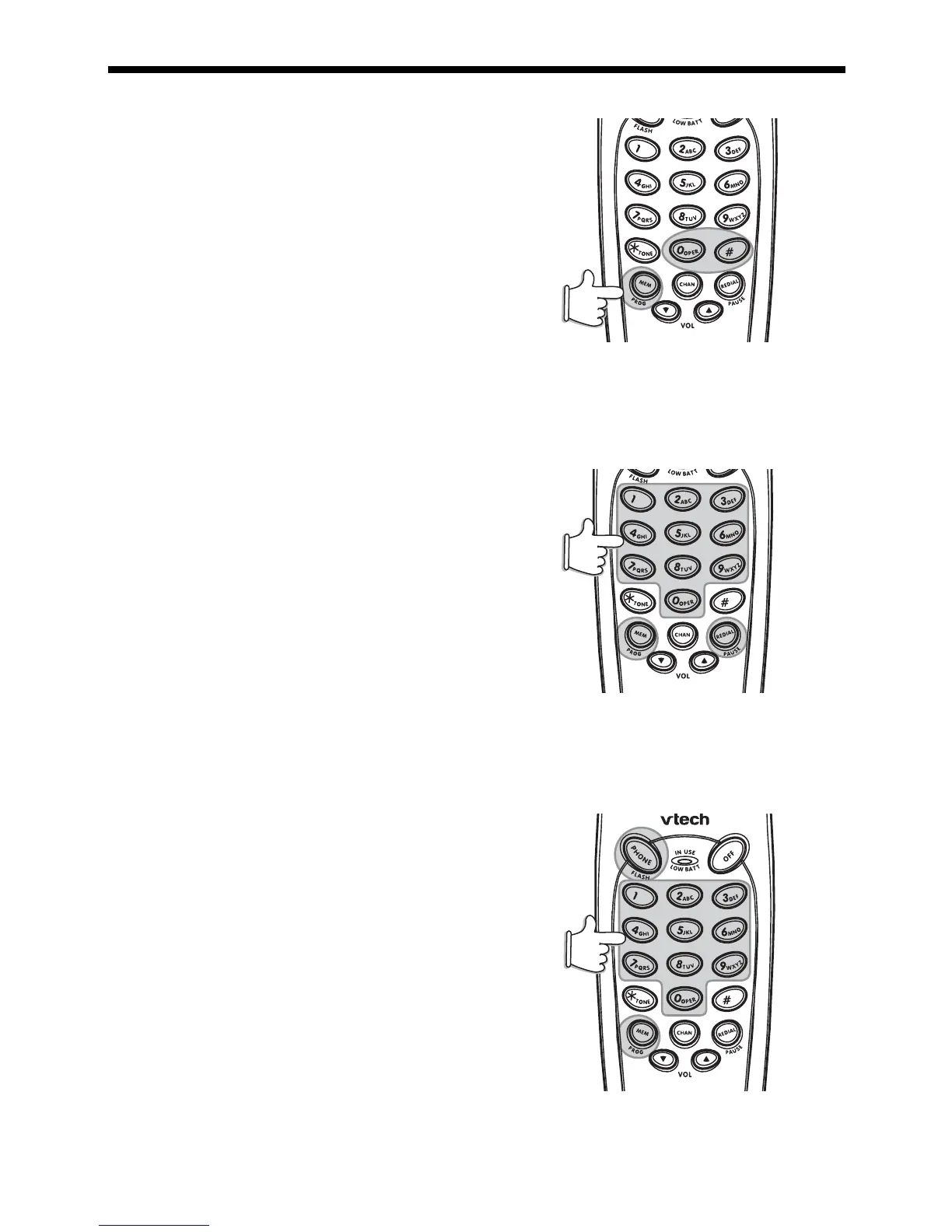10
Checking the Ringer
To check the ringer which is currently
programmed, do the following:
• Press MEM/PROG.
• Press the # key.
• Press 0.
• Press the MEM/PROG key to confirm.
Memory Dialing
• The t 2406 can store up to 10
different phone numbers that you can
dial just by pressing PHONE, MEM/
PROG and one of the number keys
(0-9).
Programming Speed Dial Numbers
The Handset must be OFF.
• Press MEM/PROG. The IN USE/LOW
BATT LED will blink to indicate that you
are in the programming mode.
• Press the number of the memory
location you wish to store the number
in (0-9).
• Using the dial pad, dial the number you
want to store. The number can be up
to 16 digits long. The number can be
entered manually or by using REDIAL.
• Press MEM/PROG to store the phone
number to the key you selected. The
phone exits programming mode and
emits a series of beeps.
Speed Number Dialing
• Press PHONE to get a dial tone.
• Press MEM/PROG and the memory
location number key (0-9).
• For example, to dial the number you
assigned to key ‘8’, you would press
PHONE, MEM/PROG, 8.
To Change or Replace a Speed Dial
Number
• To change or replace a stored number
in speed dial memory, simply enter the
new number and store it in the memory
location you wish to change.
Operating Instructions
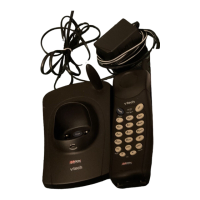