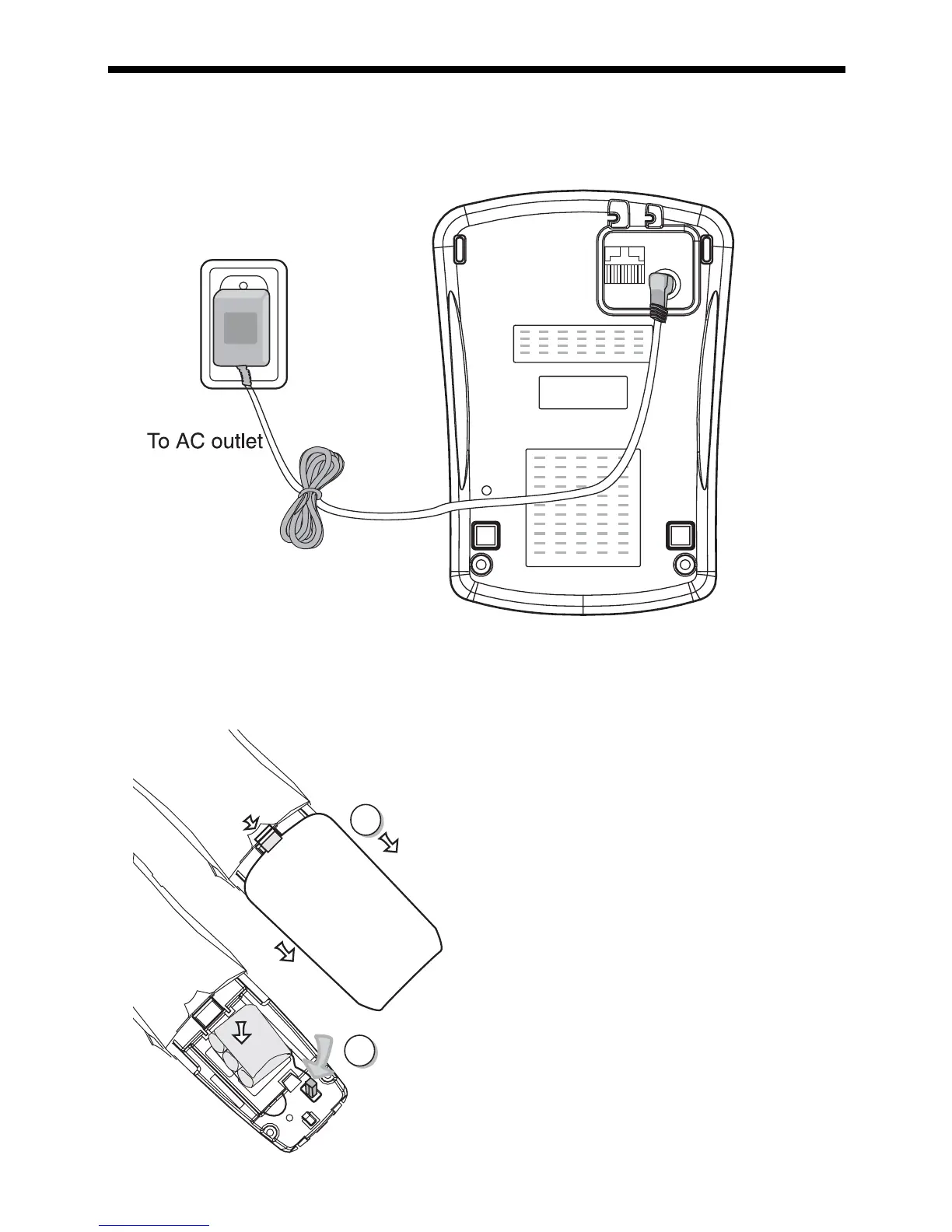4
Connecting power to Base Unit
Plug the AC power adapter into an electrical outlet, and the DC connector into the
bottom of the Base Unit.
Setup
Installation of Battery Pack in Handset
Follow the steps below:
1
2
1. Remove the battery cover by pressing on
the indent and sliding downward.
2. With the red and black wires at the bottom
of the pack, angle the top of the battery
into the compartment, under the two
claws. Next, press the lower end of the
battery pack down, so it is held in place
by the lower claw. Now, plug the
connector into the socket. Slip the battery
wires into the guide, located below the
battery.
3. Replace the battery cover by sliding it
upwards.
4. Place the Handset in the Base Unit, and
allow it to charge for 12 hours. After the
initial charge, a maintenance charge of 8
hours should be sufficient. Maximum talk
time on a full charge is approximately 5
hours, and maximum standby time is 5
days.
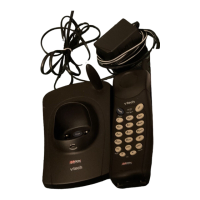