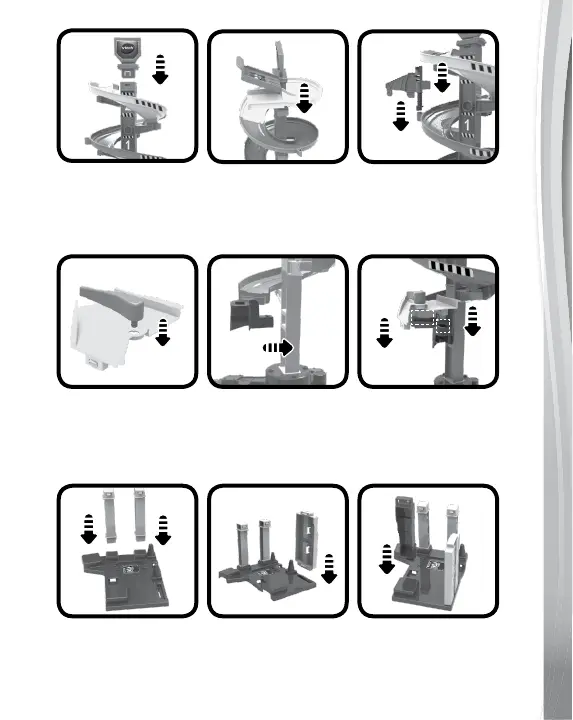13
2. Assemble and attach the components for the Crossing Track
following the steps as below:
Insert the Track Switcher to the Crossing Track Bracket. Connect
the Crossing Track Bracket to the Tower bracket and Track C.
3. Assemble and attach the lift components following the steps
below:
A: Insert the two Small Lift Supports, the Lift Wall and the Lift
Support into the SmartPoint™ Parking Base.
