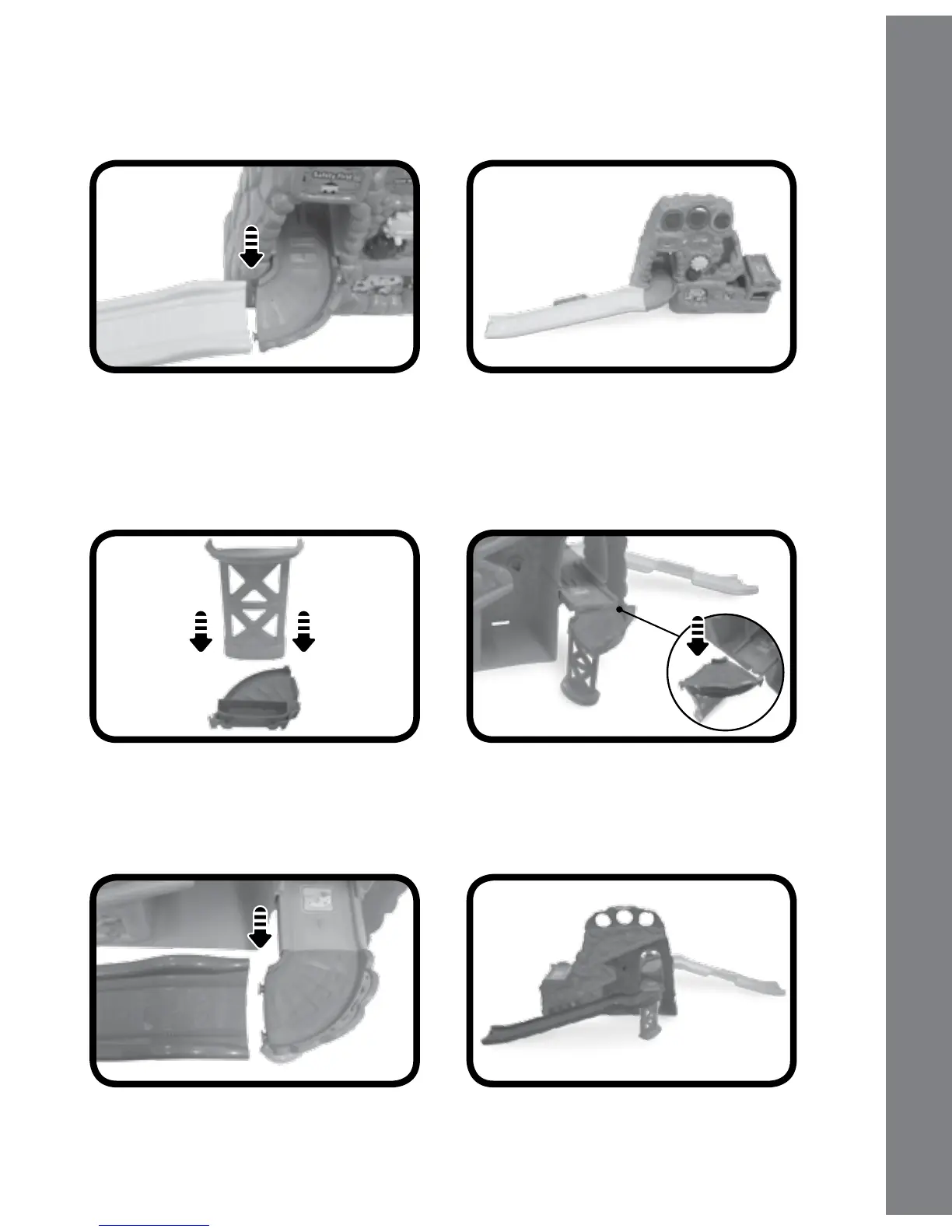11
5. Attach the RAMP SNAP TRACK to the L SNAP TRACK as shown
below. You will hear a “click” sound to indicate that they are attached
securely.
6. Insert the SUPPORT into the slot on the 90-DEGREE SNAP
TRACK. Then, attach the 90-DEGREE SNAP TRACK to the L
SNAP TRACK as shown below. You will hear a “click” sound to
indicate that they are attached securely.
7. Attach the other RAMP SNAP TRACK to the 90-DEGREE SNAP
TRACK. You will hear a “click” sound to indicate that they are
attached securely.
ASSEMbLY INSTRUCTIONS
