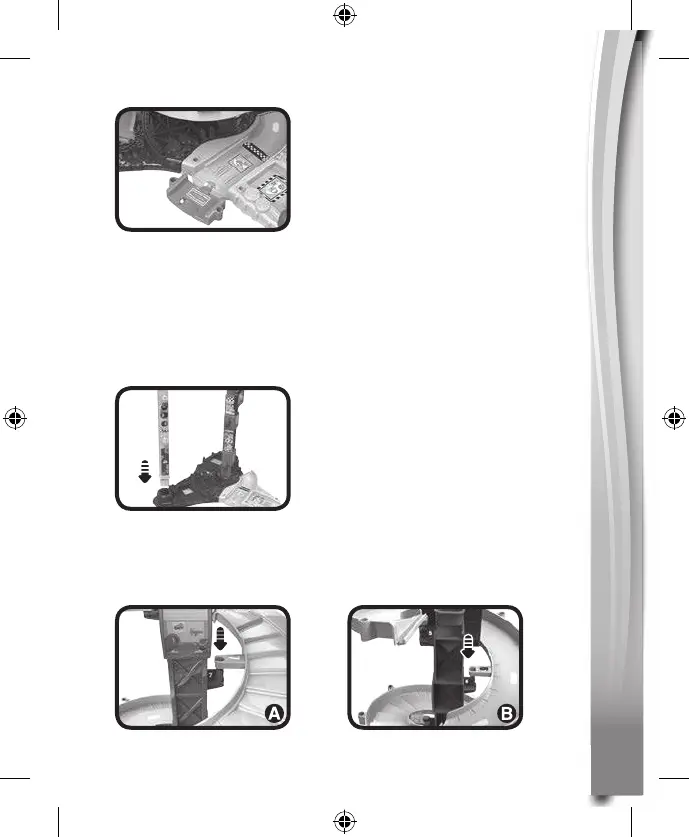15
15
15
15
9. Connect the Adaptor Track to Base Segment B.
Once you’ve completed the above steps, you are ready to play
with the Twist & Race Tower! You can connect the play set to
other Toot-Toot Drivers
®
play sets (each sold separately). For
alternate configurations, see instructions below.
TWIN TOWER ASSEMBLY
1. Insert Support Column B into the open slot on Base Segment.
2. EachsectionofSpiral Track has 2 numbered brackets. Starting
with track A at the bottom, match each Bracket with the tab of the
same number and snap into place. Use the Track Connectors to
join the Spiral Track segments.
