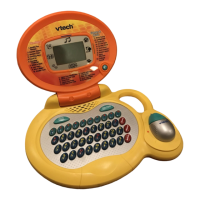8
Activity 04: Beginning Letter
First, an object will be shown. Then the name of the object will appear with
the first letter missing. There are 3 letter choices at the bottom. Select the
correct letter to complete the word. Use the mouse to scroll between the
choices and press enter to confirm your answer, or press the correct letter
button on the keyboard.
Activity 05: Capital & Small Letters
3 capital letter cards and another 3 small letter cards will be given. Match the
capital and small letters. Use the mouse to select one card first, then select
its matching card.
Activity 06: I Spy
Follow the instructions to find the object that begins with the given sound.
Use the mouse to scroll between different objects, and press enter to confirm
your answer.
Numbers & Shapes Button
There are 6 activities in this category:
Activity 7: Number Learner
Press any number button to hear the number said out loud, and then count
with Peter Puppy.
Activity 8: Shape Learner
Use the mouse to go on a walk through the garden and discover different
shapes.
Activity 9: Counting Shapes
The screen will display some different shapes. You will be asked to count a
specific number of one type of shape. Press the correct number button to
answer.
Activity 10: Add it Up
Milly Moo and Peter Puppy are picking flowers. Count the total number of
flowers. Press the correct number button to answer.
ACTIVITIES

