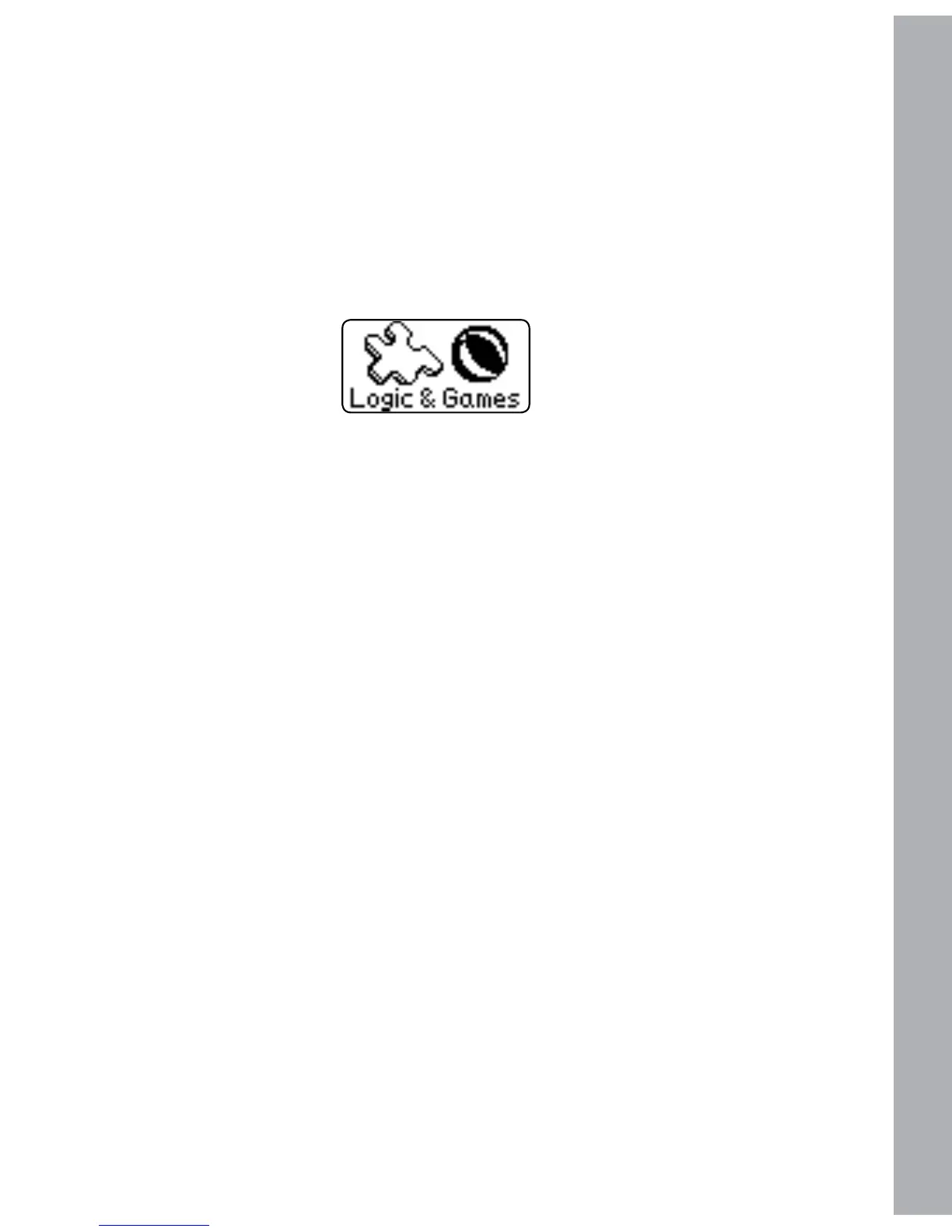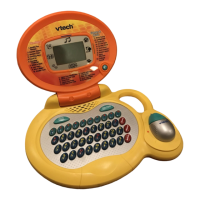9
Activity 11: More or Less?
Kitty Cat and Peter Puppy are picking apples. Select the one who picked
more/ less apples, depending on the question. Use the mouse to select and
press enter to confirm your answer.
Activity 12: Taller or Shorter?
Help Peter Puppy to select the object that is taller or shorter, depending
on the question. Use the mouse to select and press enter to confirm your
answer.
Logic & Games Button
There are 4 activities in this category:
Activitly 13: Shadow Search
Look closely and match the animals with their shadows. Use the mouse to
select and press enter to confirm your answer.
Activity 14: Picture Patch
Each picture is split into 2 parts and you need to select the 2 parts that make
a complete picture. Use the mouse to select and press enter to confirm your
answer.
Activity 15: Odd One Out
Several objects will appear. Look closely and pick out the object that isn’t like
the others and then press enter.
Activity 16: My Fish Tank
This is a special bonus activity. Sea animals swim around in your very own
virtual fish tank. Use the mouse to change the sea creatures or feed the sea
animals by pressing the enter button.
ACTIVITIES
