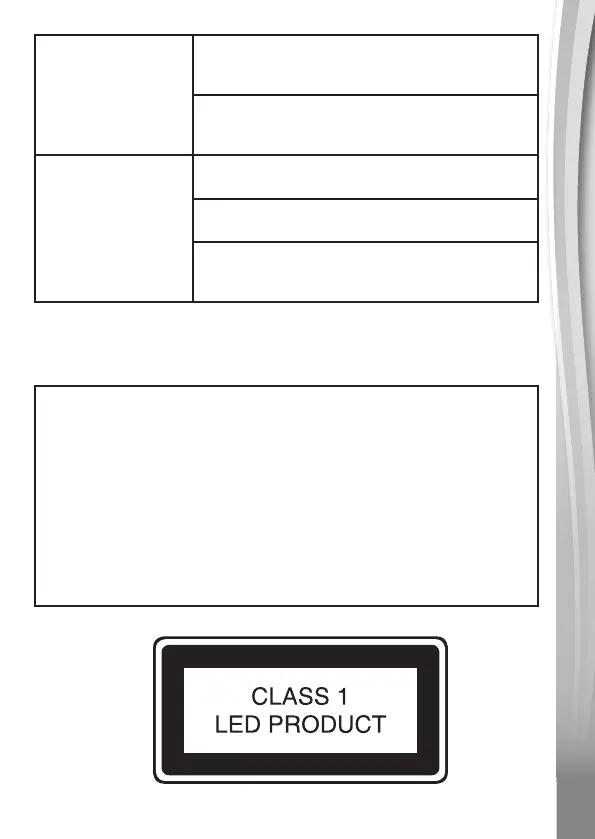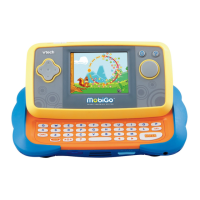13
ThemainunitisON
but the Activity Page
Area has no response.
1. Make sure the LED Display is not ejected. The
Activity Page Area only works when the LED
Display is securely attached to the main body.
2. Make sure you are touching the Activity Page
Area with your finger and are not using the Stylus
or other objects.
The main unit gives an
incorrect response.
1. Reload the batteries to reset the Touch & Learn
Activity Desk.
2. Batteries may be exhausted. Please replace with
a new set of batteries.
3. Humidity may cause interference with the Touch &
Learn Activity Desk. Please be sure the desk is in
a dry area.
If the problem persists, please call our Consumer Services Department
on03306780149(fromUK)or+443306780149(outsideUK)anda
service representative will be happy to help you.
IMPORTANT NOTE:
Creating and developing VTech
®
products is accompanied by a
responsibility that we at VTech
®
take very seriously. We make
every effort to ensure the accuracy of the information which forms
the value of our products. However, errors sometimes can occur.
It is important for you to know that we stand behind our products
and encourage you to call our Consumer Services Department on
03306780149(fromUK)or+443306780149(outsideUK)with
anyproblemsand/orsuggestionsthatyoumighthave.Aservice
representative will be happy to help you.
