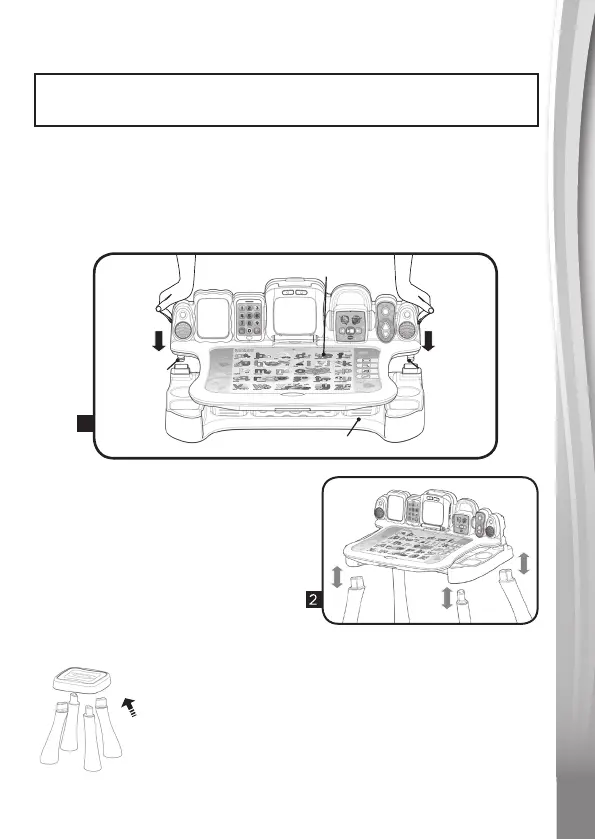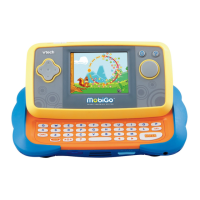4
ASSEMBLY INSTRUCTIONS
With the Touch & Learn Activity Desk safety comes first.
Toensureyourchild’ssafety,adultassemblyisrequired.
For the Desk:
1. Support the base by placing it on the floor. Insert the touch panel into
the base and press firmly down on the shoulders until you hear a click.
Caution: Do not place too much pressure on the touch panel itself.
2. Fully insert the four desk legs into
the slots on the bottom of the base.
For the stool:
Insert the four stool legs into the slots on the bottom
of the stool seat. Please make sure you have fully
inserted the legs into the seat to ensure the stool
is stable. Always make sure all four legs are fully
inserted before your child sits on the seat. The
recommended weight limit of the stool should not
exceed 34 kilograms.
1
Touch Panel
Shoulder
Shoulder
Base
