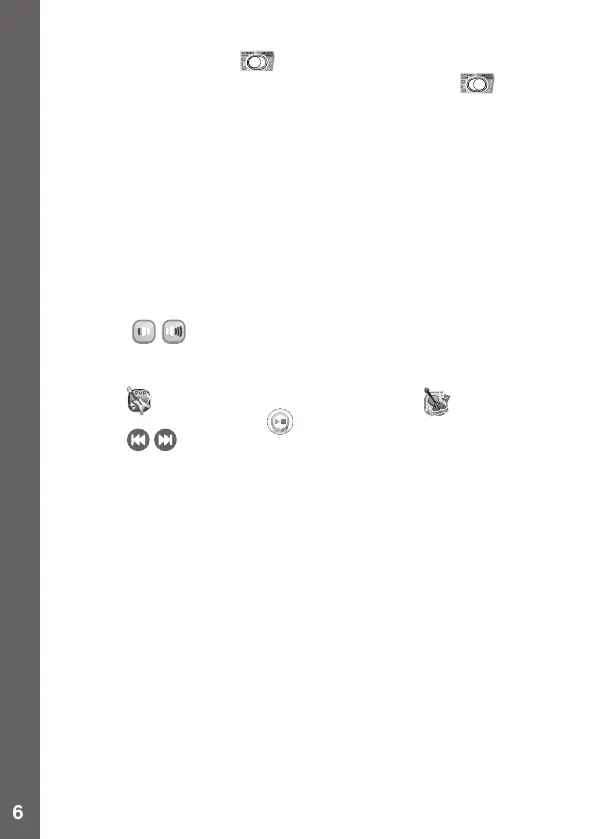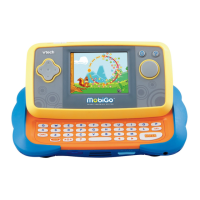Mode Switch
Slidetheswitchtotheleft to select Activity Mode.Inthismodeall
featureswillbeaccessible.Slidetheswitchtotheright to select
Music Mode.InthismodetheActivity Page Area will be deactivated
so you can use the desktop for reading or listening to music.
Pretend Clock
Turn the hour hand to adjust the time on the Clock.
Clock Button
Press this button to hear what time it is and what activities are happening.
LED Screen
Games, pictures or animations will be shown here.
Volume Buttons
Press the buttons to decrease or increase the volume. There
are5volumelevels.
Music Player Controls
Press the button to select Popular Music or the button to select
Classical Music. Press the button to Play/Stop the music, and
press the buttons to change to previous or next song.
Activity Card Insert Slot
InsertoneoftheActivity Cards in this slot to play.
Activity Page Modes
Useyourngertotouchanyofthesemodeiconsontheactivitypage
to play.
Activity Page Area
Followthegameinstructionsanduseyourngertotouchtheobjectson
the activity page to play.
WARNING:
Please do not use a stylus, pencil or other pointed object on the Activity
Page Area and Activity Cards.
PRODUCT FEATURES
