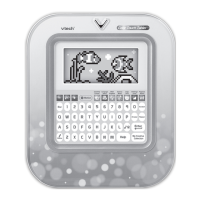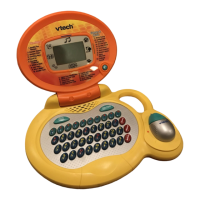Do you have a question about the VTech Touch 'n Teach Table and is the answer not in the manual?
| Manufacturer | VTech |
|---|---|
| Number of Pieces | 1 |
| Color | Multicolor |
| Material | Plastic |
| Educational Focus | numbers, shapes, colors, music |
| Features | Interactive learning table |
Instructions for installing batteries correctly.
Important safety and usage guidelines for batteries.
How to turn the unit on and off.
Function of the STAR KEY to enter activity mode.
How to adjust the volume level.
Feature to conserve battery life by turning off automatically.
How the toy identifies words and teaches songs/facts.
How to play interactive games with hints.