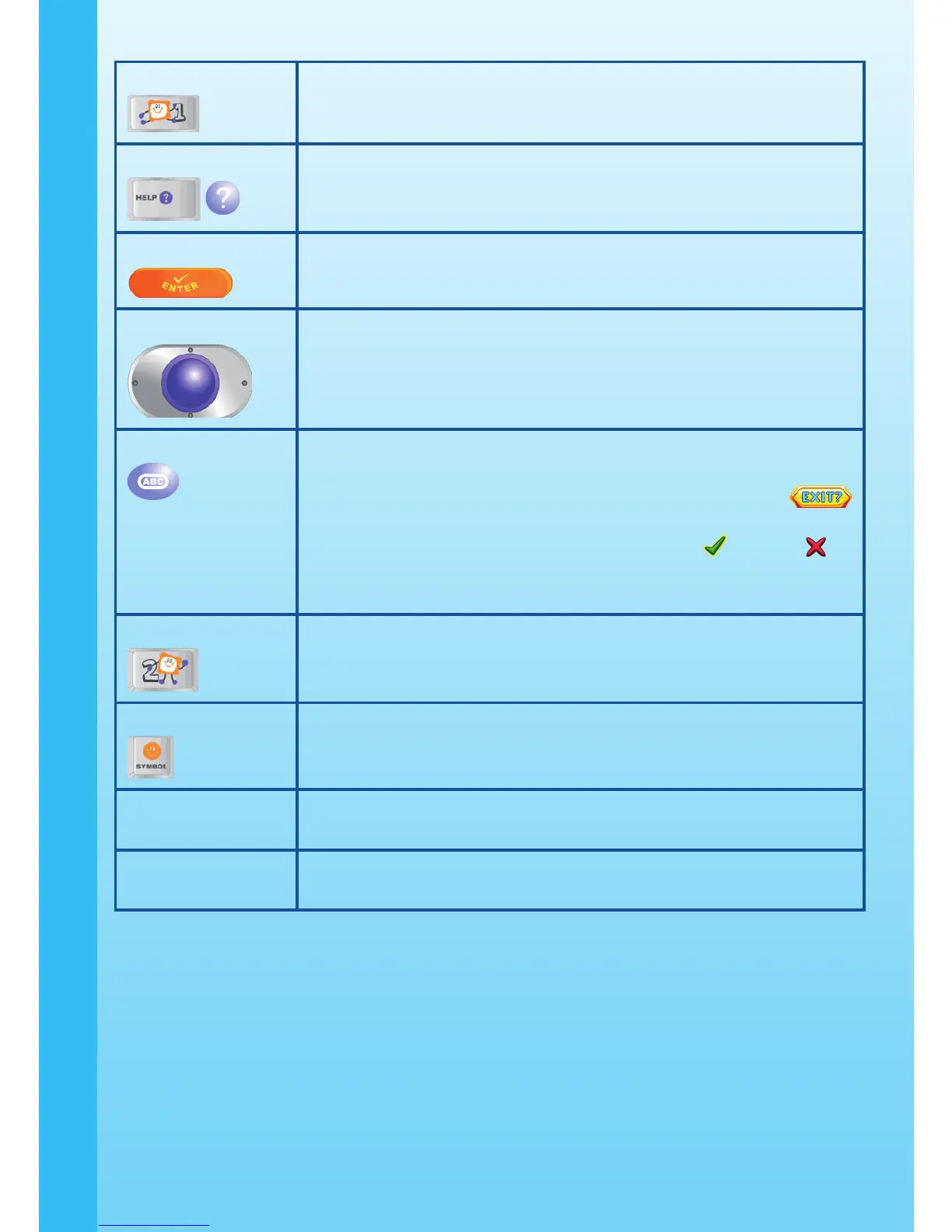4
Player 1 Key You can use the Player 1 Key for head-to-head competition in
the Knowledge Area.
Help Key/Button
When you press the HELP Key/Button, you will hear some helpful
hints, or the instructions to the current game you are playing.
ENTER Button You can press the ENTER Button to conrm your selection or
answer questions within a given game.
Joystick You can use the 8-directional Joystick to select options and
play games.
ABC Button The ABC Button is a shortcut which takes you to the Computer
Zone game selection screen.
When you press the ABC Button, the game will pause. The
icon will pop up to make sure you want to quit.
Press the Arrow Keys or move the Joystick left “ ” or right “ ” to
“YES” (leave the game) or “NO”(cancel the exit screen and keep
playing). Press the ENTER Key/Button to choose.
Player 2 Key You can use the Player 2 Key for head-to-head competition in
the Knowledge Area.
Symbol Key When you press the Symbol Key, a symbol table will be shown
on screen that allows you to select special characters.
Adjustable Legs You can use the adjustable legs to angle the keyboard at a
comfortable position.
Storage
Compartment
When nished playing, you can store the connection cable in the
storage compartment.
PRODUCT FEATURES
