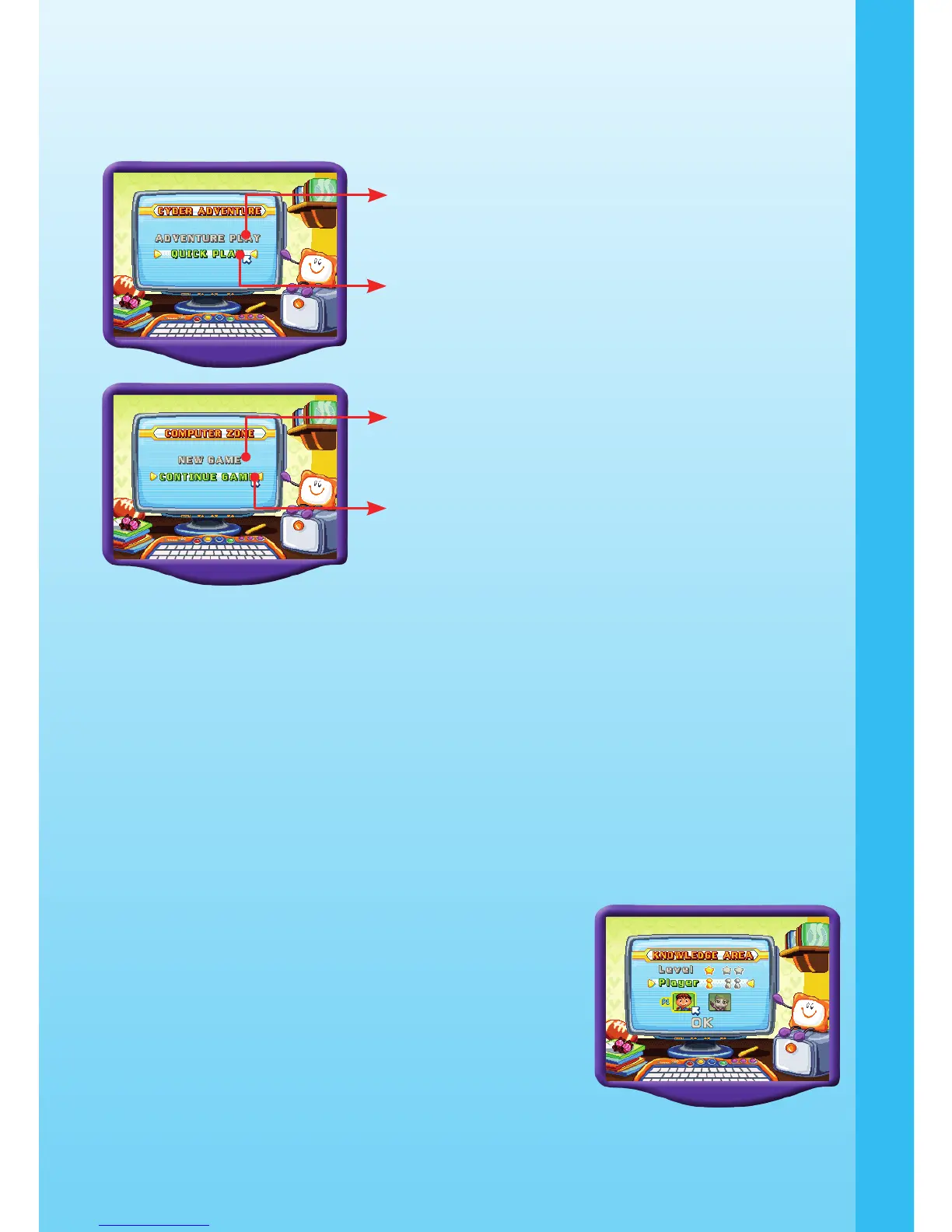7
GETTING STARTED
Note: For the Computer Zone and Cyber Adventure modes, when you
turn the unit OFF, V.SMILE™ remembers your place in the games.
If you turn the unit back ON without inserting a new Smartidge™
you will see the screen below.
3. Knowledge Area
In this play mode, you will enter a fun quiz competition with four learning
categories to choose from: Language, Computer, Science and mixed
knowledge.
4. Options
You can select different game options from this menu. Please refer to the
“Options” section.
STEP 2: CHOOSE YOUR GAME SETTINGS
1. Follow the voice instructions to choose
your game settings.
2. Press the Arrow Keys or move the
Joystick left and right to scroll between
different settings.
3. If you are happy with your settings, use
the Arrow Keys or Joystick to move the
cursor to the OK icon and press ENTER
when you are done.
Adventure Play – In this mode, you can play
through all the games in the adventure, and
help the Digizens defeat all the viruses.
Quick Play – In this mode, you can play a
quick game of your choice without having to
play through the whole story.
Choose this to start a new game from the
beginning.
Choose this to keep playing the game you
started. Your old game settings will be
kept.